How to Find Your CyberPower Laptop Model Number
While there is no one concrete method of checking the CyberPower laptop's model, you can try the following.
Method 1
Start by checking the bottom of your CyberPower.

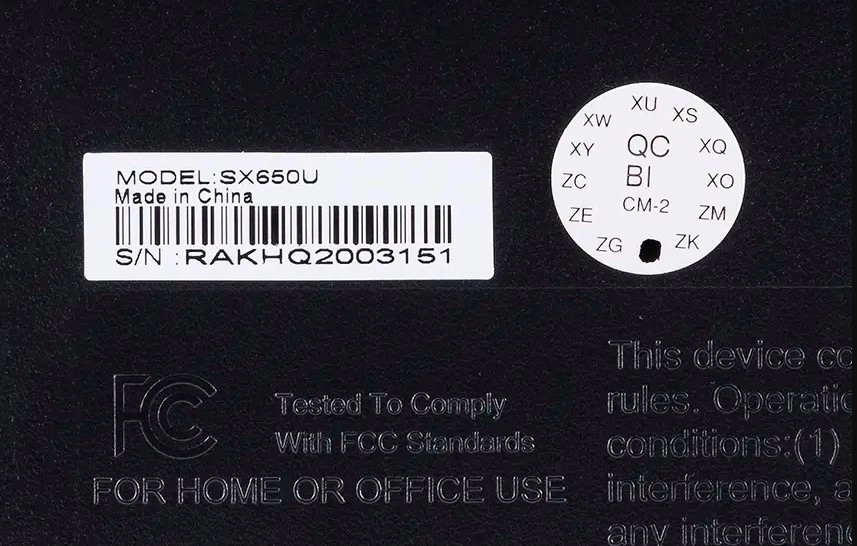
Method 2
If there is no model number on the bottom, try using System Information:
1. Click on the Windows icon and type "System Information".
2. Click on the top result, and a window will open with information about your CyberPower computer; the model number is highlighted on the second image. And you will also be able to see the processor type in the same window.
Method 3
If you're still having trouble identifying your CyberPower laptop, the best approach is to contact the manufacturer's tech support. When you call them, get the Serial Number from the bottom case. Using the Serial, agents should be able to tell you your laptop's specific model and configuration.
In summary, while a distinct "model number" might not be readily apparent, the serial number is the key identifier for your CyberPower laptop. Check the bottom sticker first, then explore the software methods. If needed, don't hesitate to contact CyberPower support with your serial number for more specific information. Lastly, reach out to us to ensure you have correctly identified your model in our database, or even if you cannot locate it--we'll try our best to help!


