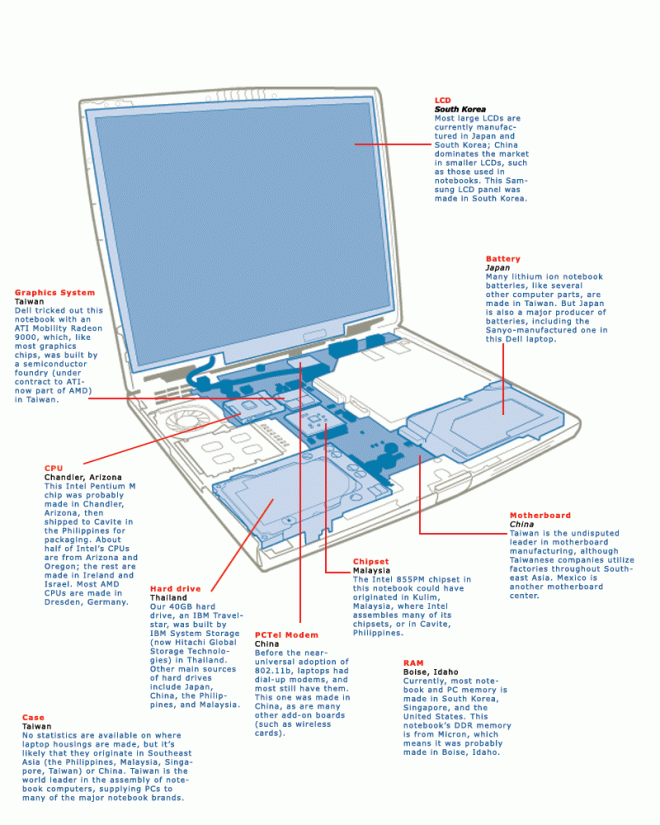When your laptop no longer works, you can donate it, send it to a recycling center, or, better yet, earn money by selling it for spare parts.
People are now wiser about how they handle laptops and other electronic devices. This is partly due to widespread knowledge about the toxic materials in these gadgets, which can harm the environment if they are improperly discarded.
What Laptop Parts Can You Sell?
So, you disassembled your used laptop for parts. Now what?
You can offer the following components of your computer for sale (assuming those are functional):
- RAM
- Motherboard
- LCD display
- Keyboard
- Power adapter
- Fan or heatsink
- Battery
- CPU
- Hard drive
- Video graphics card
- Sound card
- Speaker
- Optical drives
Tekmoz, Instructables, and Techwalla can take you through the steps of disassembling your device.
Before You Begin Taking a Laptop Apart
Prior to stripping your laptop to be sold for parts, remember to:
- Transfer all the data, such as pictures, contacts, music, and other files, to an external drive or online through Google Drive, Dropbox, or iCloud.
- Remove authorization for registered programs like Microsoft Office or Adobe Creative Suite.
- Delete any sensitive files using CCleaner, Eraser, or File Shredder. You can also choose to “empty trash securely.”
- Clear your browser history to prevent the retrieval of your personal information, passwords, and possibly bank details when your laptop changes hands.
- Uninstall all programs. Many programs record your personal data, including credit card details, software, and game purchase platforms like Steam.
- Clear your laptop’s hard drive by performing a factory
reset.
Listing Used Parts for Sale
1-Make them look new.
The parts you plan to sell will be more marketable if they don’t look old, worn, or dirty. Take time to clean them with isopropyl alcohol.
2 -Upload good photos.
When you take a photo of a used part, put it on a clean surface with plenty of good lighting. Provide a combination of high-resolution close-ups and wide shots. The numbers or specific markings of parts must be photographed up close.
To avoid buyer complaints, take photos of areas where the laptop part may have sustained scratches or damage.
3-Provide detailed but concise written
description.
You don’t need to write an essay, but be honest and precise. Include flaws or missing parts if there are any.
Seek help from other sellers or online guides for technical details of the old parts you are selling.
4-Set a reasonable price.
You can use the current retail price as a benchmark for your sale price if your parts are relatively new. You can reduce the value by 25-70% if they have any blemishes or problems, or you can use eBay’s advance
search tool and see the amount people typically pay for similar second-hand components.
Final Word
Remember that, similar to selling cell phones and other pre-owned gadgets you no longer need, the demand for second-hand parts depends on their age. It’s easier to find buyers if you sell parts for computers under five years old.
Additionally, be aware of selling fees and shipping costs. Often, the final price does not cover these expenses. So, instead of making all that effort, consider selling your old laptop on GadgetSalvation.com. We will save you the hassle and pay for shipping!