Category: How To
-

What Do You Need To Know Before Tablet Trade in?
Get to know these 5 tips before to trade in your tablet. Samsung galaxy tab s5e 1 Your used devices such as tablets, iphones and laptops, have value on the market. It depends on the model, condition and functionally of your device. Perhaps, instead of just swiping your tablet, you might consider to trade in…
-

What do I need To Know Before To Mac Trade in?
Key features to know before Mac trade in online. Before you Mac trade in, give it away or sell your Mac online, there are key features you might need to know. 1. Look For Good Pricing Sometimes Mac trade in programs from manufacturers might not pay with money for your Mac. For instance, the Apple…
-

10 Tips To Consider For Buying A Pre-Owned iPhone
There are several reasons why you might choose to have a pre-owned iPhone. It is known that iPhones are the most sold smartphones on the market. As the brand Apple releases every year a new generation of iPhones, and with the increasing demand on consumers to purchase the latest generation, iPhones have become the device…
-

How to Fix an iPhone stuck on the Apple Logo
Has your iPhone been stuck on the white screen of death despite trying to restart or plug it into a laptop with iTunes? As frustrating as it sounds, this problem is common to many iPhone users. Luckily, there are ways to fix this so don??t go selling your phones for cash for a new laptop…
-

Get Your Fave iPhone Emojis on Your Android Phone
Tired of your standard Android emojis? Maybe you want to add some variety through iPhone emojis but love your Android too much to make the switch. Whatever reasons you might have in getting iPhone emojis for your Android, we??ve got you covered. And you can do it without rooting your phone, too. How to Get…
-

5 Tips To Speed Up Your iPad
With time iPads tend to slow down its performance. Check out the 5 tips listed below to speed up your iPad. Sometimes we tend to forget that our devices take some data from the websites we use on the internet. This is the so-called cache. Over time, the performance of our different devices, in this…
-

Backing Up Your iPhone X to Your iCloud
It??s good to backup important data in case something happens, from documents to photos and videos. One convenient way to backup data in your iPhone is through iCloud. Although there are many services that claim to do the same, software limitations can get in the way. The iCloud backs up not just photo and videos,…
-

3 Common Fitbit Problems That Have Simple Solutions
Fitbits are generally low maintenance devices that only require regular cleaning and software updates. However, just like any other device, they do encounter performance issues. Still, most of these problems can generally be fixed through simple troubleshooting. Here are three of the most common Fitbit problems and the easiest ways to fix them. Fitbit device…
-

Android Phone Guide: Setting Emergency Contacts on Your Lock Screen
You??ll never know when tragedy might strike, so it??s best to always be prepared for when you??re in the thick of things. You can get cash for a laptop in the event you need money, create an emergency bag in case of natural disasters, and set emergency contacts in case you get into an accident.…
-

Instagram Guide: Adding Music to Your Stories
Adding music to your Instagram stories is one way to put a touch of extra flair to your posts. Ever wanted to channel your inner music video star for a few seconds? Or maybe you??d just like to highlight your favorite artist or simply enhance a video you took with a short snippet of a…
-

Editing Photos on Your iPhone
In the past few years, mobile phones in general surpassed cameras as the leading picture-taking device. You can’t beat the mobility of a phone, music player, and camera rolled into one, and the fact that phone cameras have just gotten even better only heightens the appeal of phone photography. With all the great photos your…
-

What to Look Out for if Your Laptop has a Virus
Considering how important laptops are these days for work and play alike, it would be unfortunate if a virus or some other malware infects it and renders all your data unusable. Find out how to spot the signs of a virus and how to address it. Common malware symptoms and ways they affect your laptop…
-

How to Use Your iPhone Hands-Free
There are situations where you need to use your iPhone but it’s impossible to hold it. For instance, you’re washing the dishes, doing the laundry, or cooking, and you suddenly remember that you need to make an important call or send a message. Or, you might have injured your hand and you can’t use your…
-

How to Set Up Your Fitbit
If your 2020 resolution is to get in better shape and live a more active lifestyle, then a good investment to help you reach your goals is a fitness tracker like Fitbit. This versatile watch and tracker is powerful tool that not only counts your steps but also lets you set goals, workout with friends,…
-

How to Surf the Internet in Private
In this world full of website cookies and hidden trackers, it’s hard to not feel like big corporations are spying on you. You may be surprised when seemingly random ads start getting shown to you just because you looked up where to sell your laptop online. If you’re starting to feel like someone is watching…
-

Adding Security to Your iPhone or Android Device Using a VPN
It’s easy to use our phones for daily interactions and transactions, from mobile banking and online shopping to chatting with friends and sharing photos. With so many aspects of our lives dependent on our phones, adding security to it becomes an increasingly important issue. Every time you connect online using your phone, there’s a chance…
-
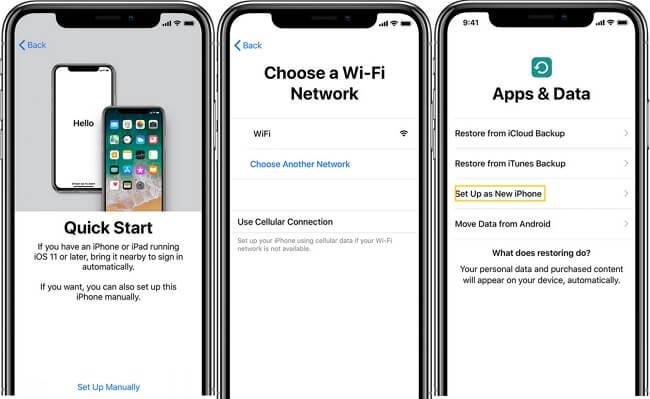
A Quick Guide on How to Restore an iPhone X and iPhone 11
If you??re reading this, then there??s a very high chance that your iPhone X or iPHone 11 ran into a software issue. If you noticed that your phone isn??t acting the way that it should be, there??s a good chance that restoring it to a previous state will fix it. Restoring your phone back to…
-

Debunking Smartphone Battery Myths
Myths on smartphone batteries can range from the downright ludicrous to highly in ones. Some are just marketing ploys while others are almost on the same level as urban legends. Then there are those that have a sliver of truth in them but aren’t necessarily accurate. Here are some of the most common myths on…
-
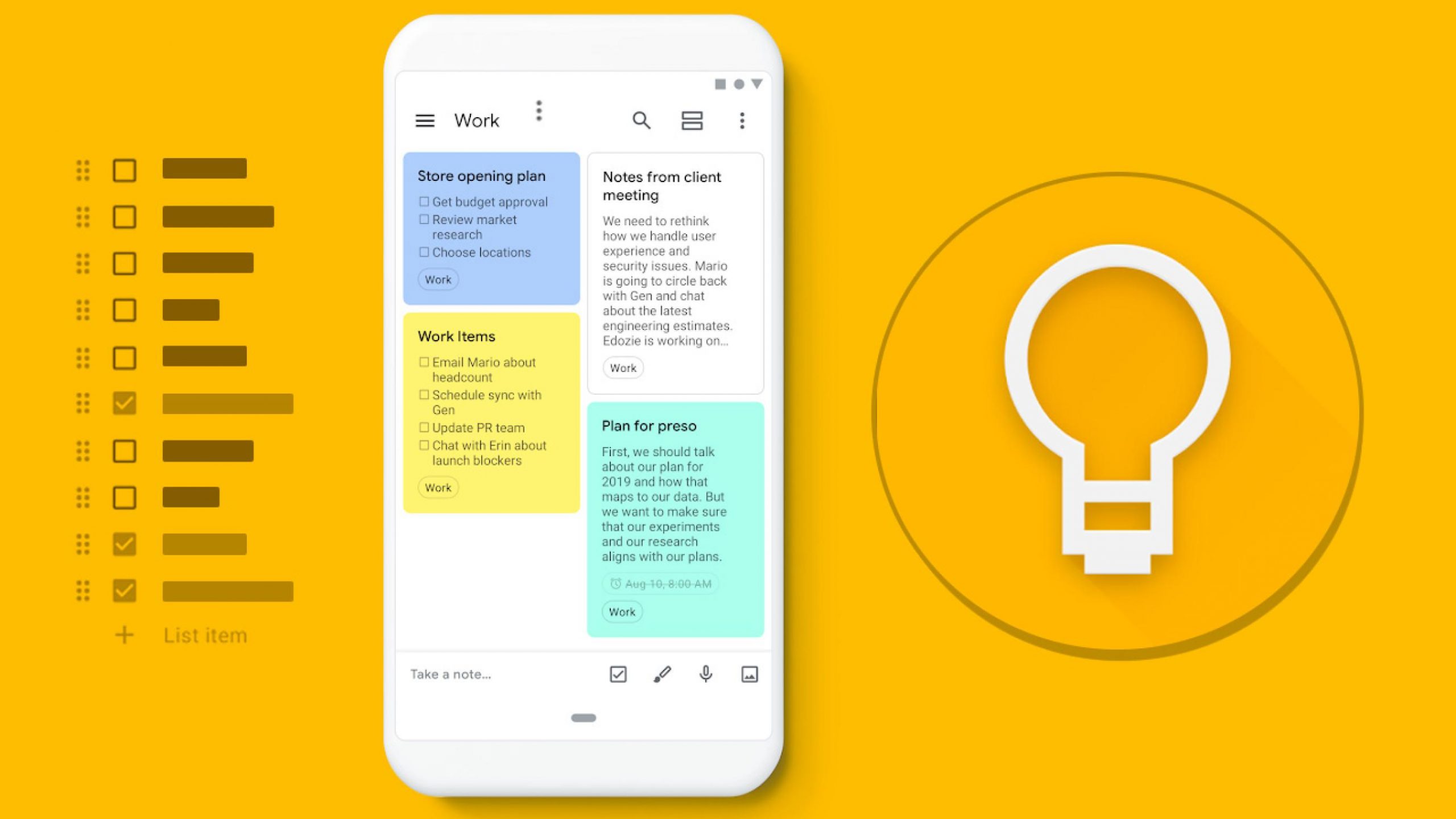
Why Should You Be Using Google Keep?
It??s the start of the year and the perfect time to get organized. If you are someone who can??t seem to keep track of your schedule or your notes with traditional planners or planning apps, it??s time to try something new. Google Keep is an app by Google that may not be as prominent as…
-
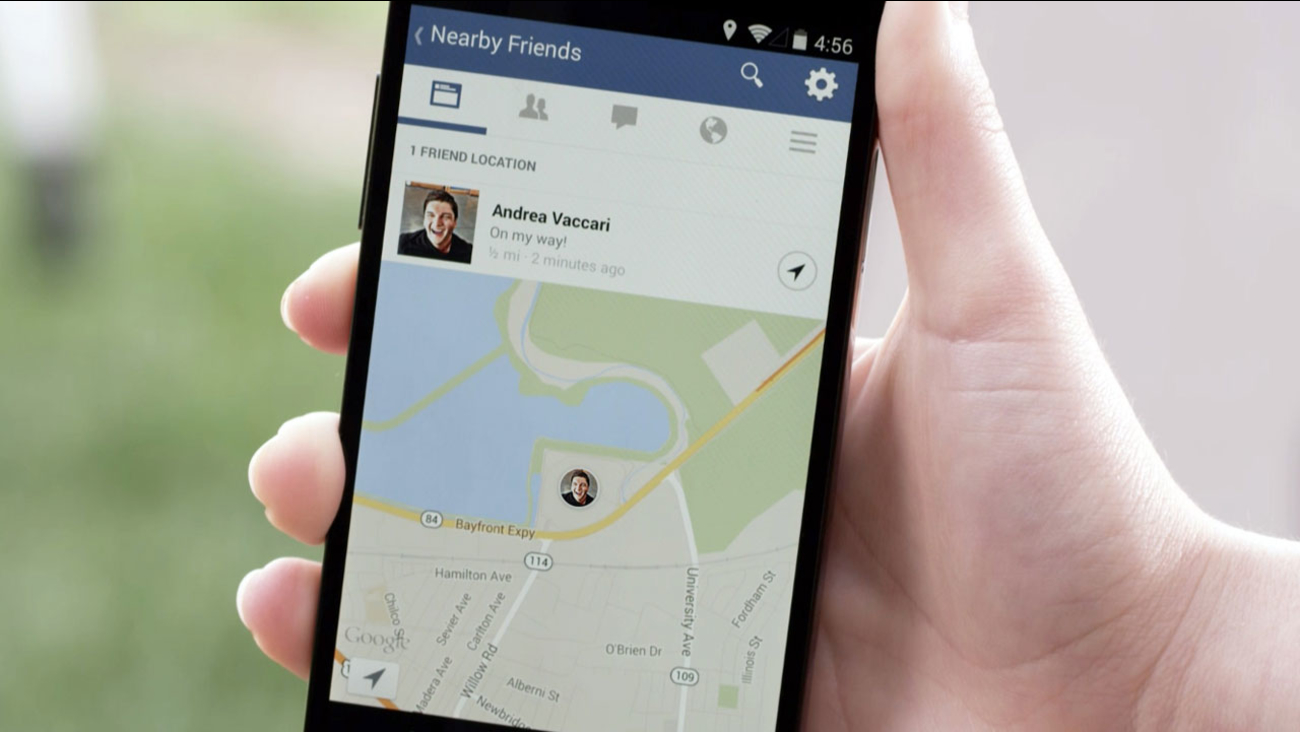
Lost Your Phone? Here’s What You Can Do
Losing a mobile phone is never a pleasant experience. Not only do you lose your phone’s value in money, but you also lose everything in it, whether it’s an important list of contacts or your precious memories stored in it. Thankfully, there are a number of ways that you can recover your phone in case…


