Category: How To
-
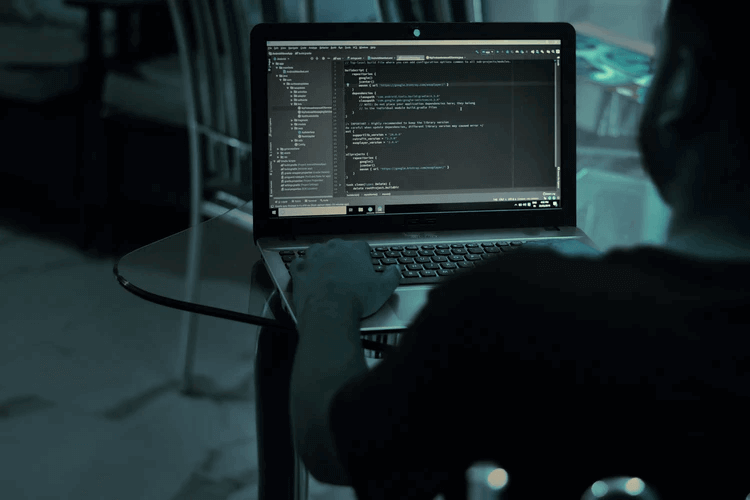
Ways to Keep Your Personal Data Secure in Social Media
Online social networks may be the most convenient and fastest way to connect with your loved ones and even business associates or clients online. But there are threats that lurk around, just like in any real-world community. Social networks are more public than people originally thought. For instance, reports came out in early 2019 that…
-

How to Personalize Your iPad Screen
Want to make your iPad screen standout? Or perhaps you??re going more for utility and want to make your display more user-friendly? Here are some ways to customize your iPad screen: Use Folders to Organize Your iPad Screen Tired of seeing app icons littering your screen? If you want to give your iPad a more…
-
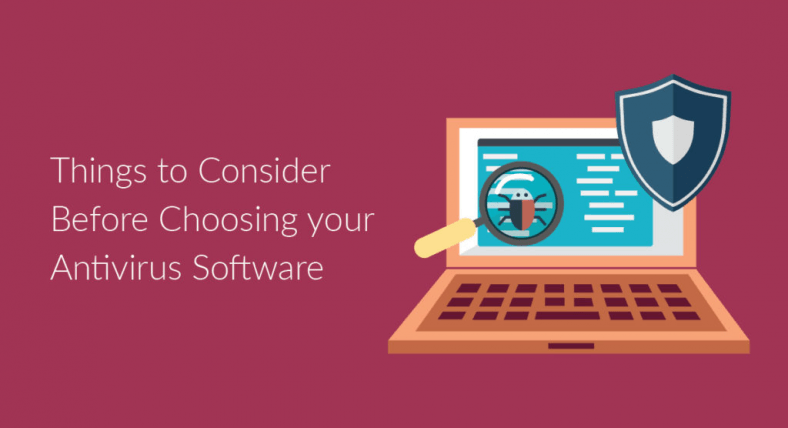
Things to Consider Before Buying an Antivirus Program
If you’ve spent any significant amount of time on the internet, then your computer has probably gotten infected with a virus at least once. Don’t worry—you’re not the only one. Thankfully, you won’t need to sell your laptop online once it gets infected. Antivirus solutions have been designed to counter such attempts to ruin your…
-

Make Phone Calls with your Mac with Apple Continuity
Ever wondered if you can make a phone call with a Mac? FaceTime has been a long-time feature found on most Apple products, but did you know you can actually call an iPhone from a computer running on macOS and vice versa? With Apple??s Continuity feature, you can make and receive calls from your Mac??perfect…
-

Easy Ways to Organize Your Google Calendar
The Google Calendar application is a powerful tool to keep you organized and up to speed on your schedules and tasks. It has features that allow you to create and edit events, share your calendar with colleagues, include reminders to ensure you do not forget any of your tasks, and many more. With Google Calendar,…
-

How Much Can I Earn from Selling My MacBook?
So you??re thinking about selling your MacBook. Perhaps you want to upgrade to the latest model, or you simply want to generate quick cash from your laptop. And if you??re not sure how much you can sell your MacBook for, fret not. In this article, we??ll explain factors you have to consider before you can…
-
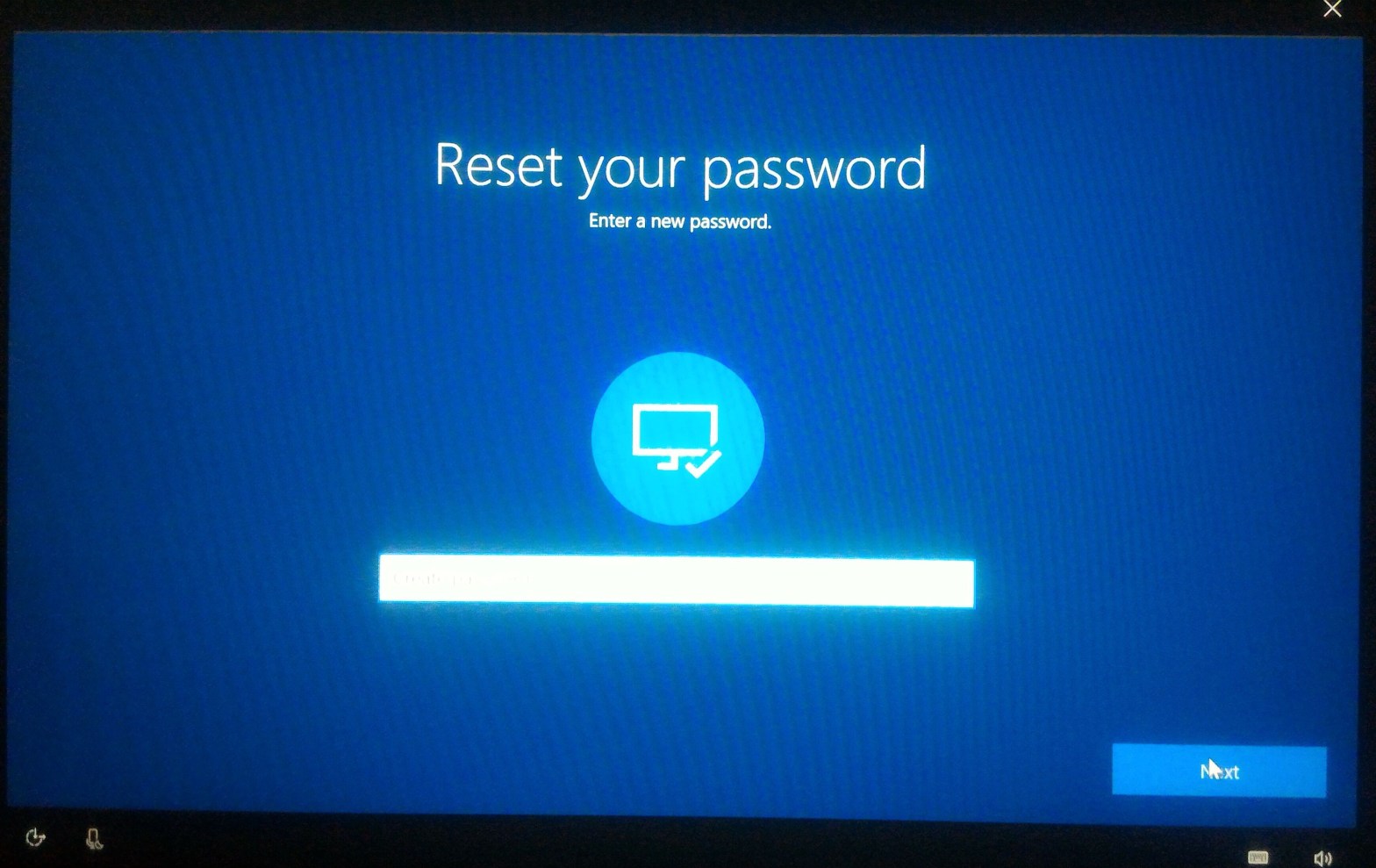
How to Unlock Your Laptop Without a Reset Disk
In the digital age, practically all the devices and applications we use are password-encrypted. Passwords, after all, are the first line of defense against unauthorized access. With the growing number of passwords that the average person manages, it’s not uncommon to forget some of them. That is why there are always measures provided to recover…
-

Forgot Your iPhone Passcode? Here’s How to Unlock It
Getting locked out of anything you own is pretty upsetting. But there??s something about getting locked out of your iPhone that makes it feel a little bit more annoying than most things, especially if it??s because you forgot what password you used for it. The fact that continuously failing password attempts ends up locking you…
-

What to Do if You Spilled Water on Your Laptop
Liquids and electronic devices are always a bad combination. We??re hoping for your own sake that you??re not reading this from a soaking-wet laptop. Accidents do happen though, and in case you did somehow spill water or any liquid on your laptop, you don’t need to go to sites that sell laptops online just yet.…
-
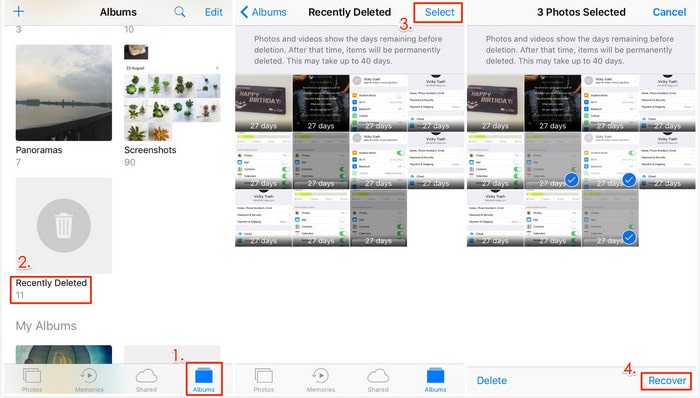
Recovering Deleted Photos on My iPhone
One of the best features of smartphones is the ability to take and store photos. We all love taking pictures. We like capturing life??s precious moments through photography, and smartphones offer a convenient way to do that. That??s why accidentally deleting photos can be the stuff of nightmares. In some cases, you may have unintentionally…
-

How to Check If Your Mac is Compatible with the macOS Catalina
With the macOS Catalina already available since October 7, you??ll want to upgrade to this latest operating system if you haven??t already. Great new features include Sidecar, which allows you to extend your Mac display with an iPad, Activation Lock for added security, an improved Photos app, and separate Music, TV, and Podcasts apps in…
-

How to Easily Transfer Contacts from iPhone to Android
There used to be a time when having a new phone means having to manually encode all your existing contacts into your new device, and risk forgetting a few. Fortunately, those days are long behind us. It now only takes a few clicks to transfer contacts from one smartphone to another, regardless of device models…
-

Reasons Why Your MacBook Is Restarting (And How to Fix Them)
MacBooks are excellent laptops. They have Apple’s signature sleek design, the venerable MacOS, and a whole host of features that Apple devices are famous for. They are undoubtedly reliable, but not even them are safe from the occasional hiccup or two. Like any computer, MacBooks are still susceptible to system errors or hardware failure. If…
-

Easy-to-Follow Guide to Upgrade to macOS Catalina
Apple’s macOS Catalina arrived last October 7. This latest version of the Mac operating system gives users “powerful ways to do amazing things” as per Apple’s website, and we certainly agree. New features include separate apps for Music, TV, and Podcasts which replace iTunes. It also has the Find My app that merged Find My…
-

Best Ways to Protect Your Apple ID from Social Engineering Attacks
Social engineering is one of the oldest methods of hacking into someone’s account. By definition, it’s the use of deception to manipulate an individual into revealing confidential information for fraudulent purposes. A classic example of this is a phishing attack. It involves sending an email pretending to be from a reputable company. Usually, the phishing…
-
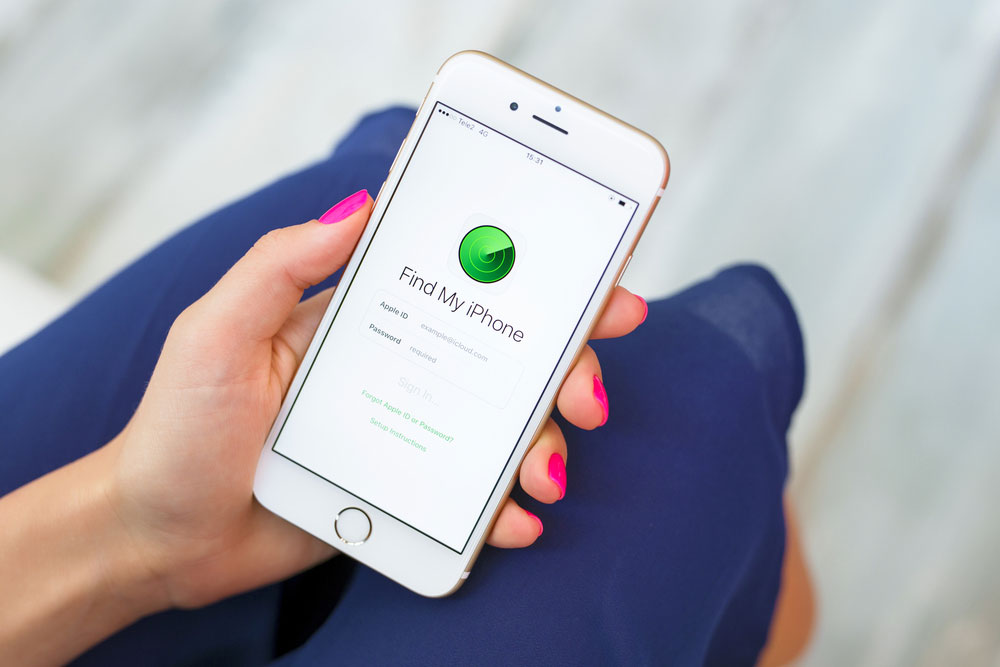
Tips for Locating Your Lost Smartphone
Losing your smartphone can be such an ordeal. If you’re reading this article because you want to be prepared in case of such an emergency, then you are wise. If you just lost your phone, however, take heart. You might find the key to locating your smartphone. Else, these tips will be useful in preventing…
-

How Do I Use Google Drive on My Phone?
Google Drive is Google??s online storage and management service that you can use to save up to 15 gigabytes?? worth of documents, photos, and other files. If you sync your files, you can access them on nearly any device that can connect to the internet. By signing in using your Gmail account, you can set…
-

Which Apps With A Dark Mode Can You Use ?
When Apple launched the iOS 13 and iPadOS 13 in September, they also threw in a bunch of exciting new features. The dedicated Dark Mode is one of the standout features. It saves your phone’s battery life, and it’s easy on the eyes, especially if you’re in low light environments. Switching to Dark Mode Looking…
-

How Do You Transfer Your Files From You Old Android Phone To Your New iPhone Or iPad?
It was a difficult decision, but you??re ready for the Apple experience. Now comes the hard part: how do you transfer your files from your old Android phone to your new iPhone or iPad? Fortunately, iOS devices were designed to make things easy. Move to iOS While Google and Samsung produced a quick way to…
-

5 Reasons Why You Should Upgrade to the iPadOS
Since it arrived on September 24, the iPad OS focused on giving users “the distinctive experience of iPad”. Apple separated the iPhone and the iPad with the iOS13 and a dedicated OS for the iPad, which they called the iPadOS 13. This OS has similar features to the iOS 13, like Dark Mode. Apple also…


