Author: Cesar N
-

5 of the Best Kickstarter Creations of 2017
Launched in 2009, Kickstarter has become, arguably, the most prolific crowdfunding platforms in the world. The site helps designers, inventors, and creators obtain monetary resources for their projects. The platform sidesteps conventional investment avenues. Each Kickstarter project includes a deadline and if the established funding goal isn’t achieved, zero resources will be collected. As of…
-

6 iPhone Camera Apps that Elevate the Quality of Your Photos
Professional photographers will tell you that the “best” camera is the one you have with you. Simply put, when a camera moment pops up, whatever camera you have on hand would be perfect. Nowadays, smartphones like the iPhone are always on hand and ready to capture picture-perfect moments. These days, iPhone’s built-in cameras are almost…
-
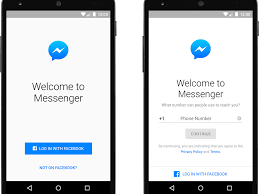
Things You Need to Know about Facebook Messenger Kids
Facebook is the social network that keeps on giving. It seems like the largest social networking site releases a new update each week. Its most recent feature is all about the kids. Facebook, through the new Messenger Kids app, is focusing on kids aged 13 years and below. The child-friendly app will make it possible…
-

Two Tips to Recycle Unwanted Gizmos
It’s almost impossible to find a household where all gadgets and gizmos are used daily. More often than not, you have unused or unwanted devices stored in a drawer that you rarely open. These unwanted gizmos can range from obsolete mobile phones to defective laptops. If this sounds familiar, then it’s high-time that you dispose…
-

3 Things You Need to Do Before Giving Away Your Smartphone
Giving away your old smartphone is a clear-cut process. For the most part, selling it to a stranger is also pretty straightforward. You must wipw out all the data on the phone before selling it or giving it away. That’s one of the reasons every mobile phone has an ooption for a factory reset. However,…
-

5 Gadgets Every Startup Needs to Have
It’s a bit overwhelming and definitely challenging if your startup is transitioning into a physical office. These days, more than the office furniture, equipment, and supplies that you and your staff will need, you’ll also use gadgets and gizmos. In terms of office essentials, there are several vital gadgets that any business – regardless of…
-

4 Tips to Upgrade Your Amazon Fire Tablet
Amazon delivers. The Fire Tablet is its entry-level model, which sells at $50. Fire HD10, one the other hand, is its most beefed-up device that retails at $230. From one to the other, there is definitely one Amazon gadget that suits you. Whether you are a new Fire tablet user or have been using the…
-

4 Tips and Tricks to Make the Most Out of Your Fitbit
Fitbit is an excellent wearable gadget that constantly reminds you to lead a healthier life. However, it can only do so much. You’re still accountable for being active and committing yourself to the hard work required to lose weight or change your diet for the better. To make things less challenging, here are some tips…
-

4 Camera Accessories Every Photographer Should Own
Photography is no doubt one of the most expensive hobbies to keep. But if that does not stop you from pursuing it, you can always find ways to lessen your expenses somehow. There are a few necessities that you should own, though. But no, you don’t have to splurge on everything immediately to get started…
-
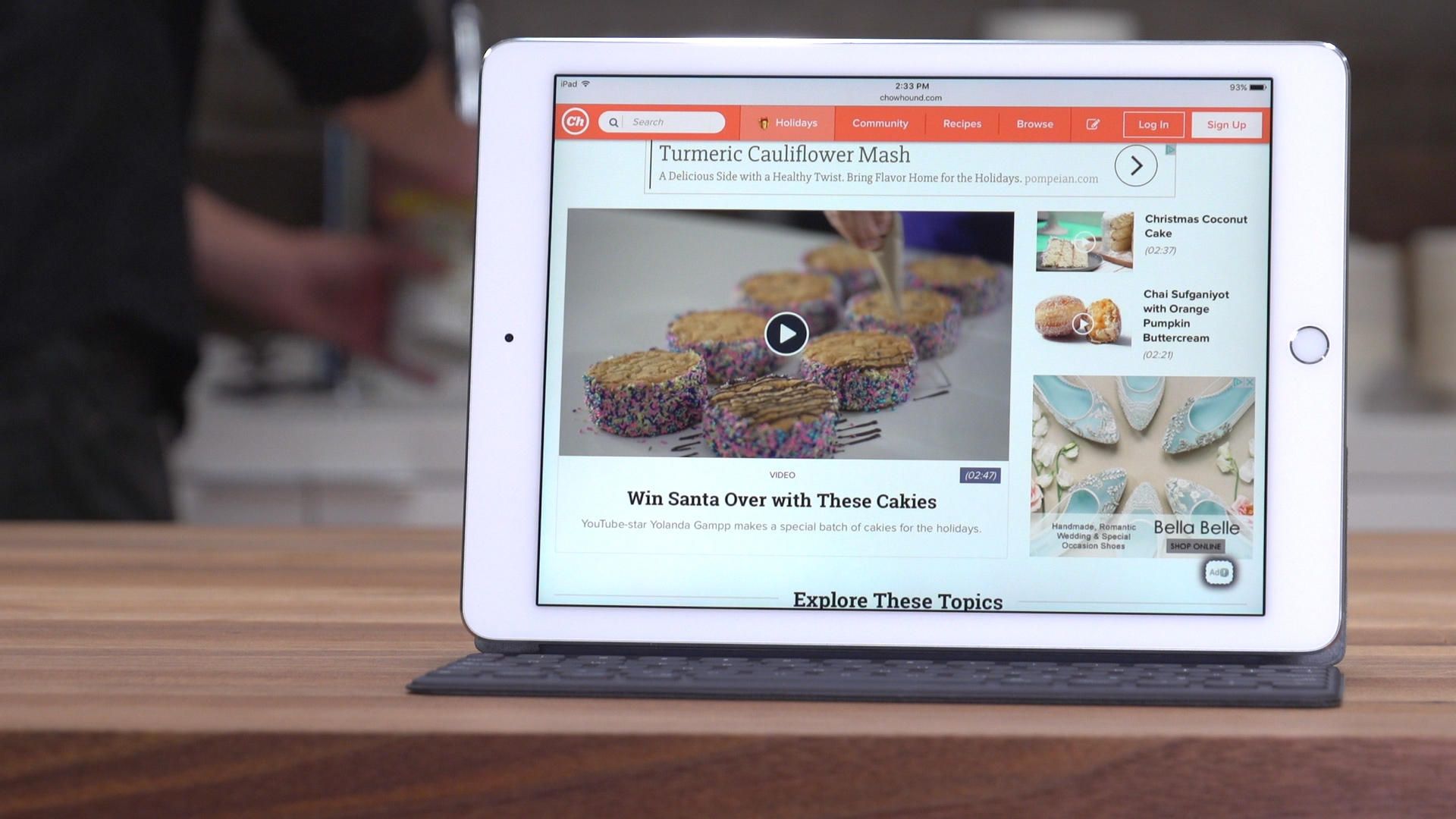
3 Ways to Use Your iPad in the Kitchen
Getting busy in the kitchen and cooking for your loved ones could be just a chore or a burning passion. Whatever drives you to come up with delicious meals, you would certainly appreciate having a handy helper around. Your iPad can be a perfect assistant in different ways. It can be used as a tool…
-

How do I know if my hard drive is failing?
1. Slowing Down Computer, Frequent Freezes, Blue Screen Of Death These are very unspecific signs that can be caused by a million different things. However, regardless of what the issue behind these symptoms is, it is recommended that you immediately make a backup. If these problems occur after a fresh installations or in Windows Safe…
-
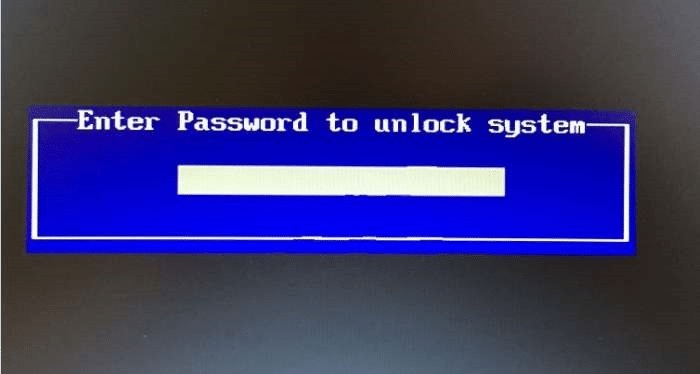
What if my laptop is locked with a BIOS password?
If you laptop is BIOS password locked, you will need to remove this password first in order to get a full quote. If you do not know the password, you will need to select on the estimator “Defective motherboard”.A laptop locked with a BIOS password is unusable. This password is set on the motherboard itself,…
-
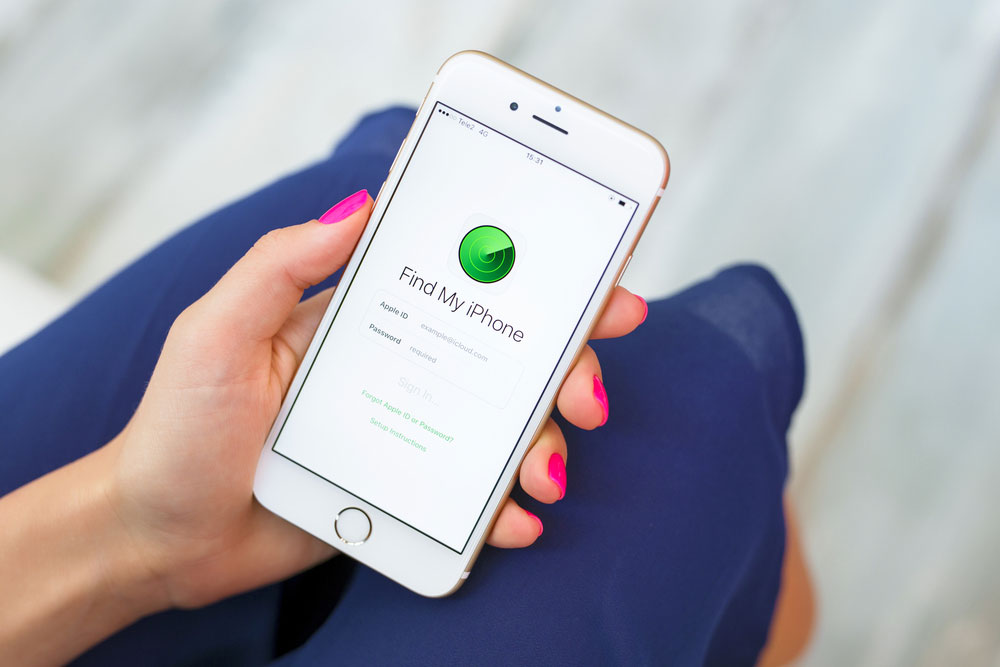
How to turn off “Find My iPhone” after you have shipped it?
Find My iPhone app is activated by default with iOS7 and newer for iPhones, iPads, and iPod Touch. This automatically blocks activation by other people, and does not allow Gadget Salvation to find a new owner for your device. Because of this, we will not be able to offer full trade-in value for devices with…
-

-

How to deactivate your phone service
To cancel a wireless line of service, you need to call your carrier, in most cases.Note that if you cancel service before the end of your contract, an early termination feewill apply. Each full month of service you complete reduces the early termination fee.If there a balance due on the device, you will need to…
-

What to do before selling or giving away your iPhone, iPad, or iPod touch
Before you sell or give away your iOS device, make sure that you’ve removed all of your personal information. Follow these steps to protect your data and get your device to its factory default state for the new owner: Back up your device. Sign out of iCloud: Tap Settings > iCloud, scroll down, and tap…
-
Is Gadget Salvation a Scam?
“Is gadgetsalvation.com legit?” ?Ý “Has anyone used gadgetsalvation.com before?” We think these are fair questions. We’re proud of the positive experiences our customers have had with Gadget Salvation since we founded the company in 2008. Hundreds of thousands of customers have shared their feedback about doing business with Gadget Salvation online. But you shouldn’t just take our word…
-

Where do I find my MacBook’s Serial Number?
On the surface of the computer Shut down your computer and turn it over. The serial number is on the right above the regulatory markings as shown below. Find the model name of your Mac These and other details can be found in About This Mac and System Information. You might want the model name…
-
Where do I find my iMac’s serial number?
These and other details are in About This Mac and System Information. You might want the model name or serial number of your Mac when checking warranty coverage, searching for specifications or other information about your model, creating a home inventory, and more. Identifying your Mac model is also important when selling or giving away your…
-
Where do I find my Acer laptop’s model number?
You should be able to find the model number on the bottom case of your laptop.


