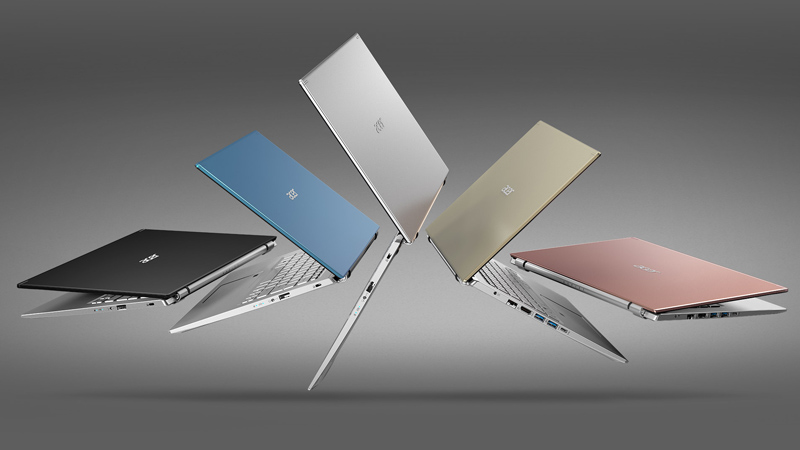Learn how to prepare your pre-owned laptop for trade-in and receive the best offer.

The Acer Aspire 5 is a functional laptop perfect for school or work. It??s affordable, has great port selection, good audio, and a comfortable keyboard. If you??re considering trading in your Acer Aspire 5 to extend its lifespan, follow our tips below to make sure you receive the most value. Also, check out our 6 fundamental tips for Dell laptop trade in.
About Acer Aspire 5
Acer offers many configuration options of this laptop, but regardless of what you choose, you??ll be pleasantly surprised. The Acer Aspire 5 is a decent budget laptop that ticks most of the boxes you??d expect from a day-to-day laptop. It has a good battery life, performs most tasks well, and handles media with ease. Users have a choice of either Intel¶© or AMD processors, and either NVIDIA¶© or AMD graphics.
All in all, the Acer Aspire 5 laptop offers users powerful components and a decent performance while keeping the price affordable. So, if you already own one, why not trade it in for some cash? Here??s how you can properly prepare your laptop to optimize its value.
Back Up Your Data
The first thing you need to do before selling your Acer Aspire 5 laptop is back up all the important and confidential data you have. That includes documents, photos, media, software, etc. If you have a large amount of data, you can set up Windows built-in Backup and Restore utility to back up all your files into an external hard drive. Otherwise, a cloud storage service such as Dropbox or Google Drive should suffice.
Save Product Keys for Installed Software
If you want to trade in your Acer Aspire 5 and purchase a new laptop afterwards, you should back up the product keys for software currently installed on your device. That way, you??ll be able to install them again on your new computer. You can use a special key finder software for this purpose.
Factory Reset
If you have Acer Care Center installed on your Aspire 5 laptop, you can easily restore your device to factory settings. Acer Care Center enables you to backup and restore your system settings and networking drivers.
- Type ??Recovery? in the search box on your laptop. Then, select Acer Recovery Management.
- Select ??Recovery Management? in the menu on the left side.
- Click ??Get Started? next to ??Reset Your PC?.
- Choose ??Remove everything.?
- Since you??ll be trading it your laptop, select ??Remove files and clean the drive? as the next step.
- Click ??Reset?. Follow on-screen instructions to finish the process.
Reinstall the Operating System
To increase the value of your Acer Aspire 5 laptop after you reset it to factory settings you should reinstall the operating system. You can install the latest system such as Windows 10 or if you already have a potential buyer, you can install the system they prefer.
Clean Up Your Laptop
Before you part ways with your device, it??s a good idea to tidy it up to increase the price. Make sure to clean the computer??s screen, keyboard, mouse, and other frequently used parts to make it look like new and help run better.
How Much is Acer Aspire 5 Worth?
So, your laptop is ready for a trade-in. One of the best places to sell it is Gadget Salvation. The company will ensure the trade in process is as quick and efficient as possible. Here??s what you can expect to receive based on your laptop??s model and condition.
- For a fully functional¶ÿAcer Aspire 5 Series A515 Series AMD Ryzen 3 CPU¶ÿin flawless condition you can get $100.
- For a flawless and fully functional¶ÿAcer Aspire 5 Series A515 Series Intel Core i3 8th Gen. CPU¶ÿyou can expect to receive $146.
- For¶ÿAcer Aspire 5 Series A517 Series Intel Core i5 8th Gen. CPU¶ÿin good condition and without missing parts, you can get $96.
Conclusion
If you want to sell your Acer Aspire 5 laptop, there are a few steps you need to take to properly prepare your device and optimize its value. Follow our simple guide to receive the best offer for your pre-owned gadget. Remember that your used laptops holds value, depeding on its condition. You can acer trade in for top cash at Gadget Salvation whenever you want.