Dell has really surprised us with the fully redesigned XPS 13 Plus model (9320) in 2022.
To complement the new look, it features the latest 12th generation Intel Core chips, an edgeless OLED display, and claims to have unprecedented computing power for a 13-inch model.
So let’s check what the hype is all about.
Dell XPS 13 Plus 9320 Design and Features
The laptop is made with CNC-machined aluminum and glass and looks fantastic! The chassis looks very obviously refreshed from the previous models, making this XPS even thinner. Overall, this computer appears polished, minimal, and expensive.
We especially like the look of the no-lattice keyboard, which goes edge to edge, allowing for larger keycaps and more precise typing. What’s even more exciting is the XPS’s “invisible” touchpad. It is made of glass and is basically built into the palmrest, promising ultra-high precision in an elevated design. Furthermore, the XPS 13 Plus 9320 features a touch bar, which is very much like the modern Apple MacBooks that are equipped today.
The XPS 13 Plus 9320 measures 0.6 in (H) x 11.63 in (W) x 7.84 in (D) and weighs 2.7 pounds. It comes in two color portions: Platinum and Graphite.
It should be mentioned that the XPS Plus is made of low-carbon aluminum to reduce the company’s carbon footprint.
The Variety of Display Options
Buyers have four different screen options to choose from:
- The base 13.4-inch FHD+ (1920 x 1200) 60Hz InfinityEdge 500 nit panel with anti-glare effect.
- 13.4-inch FHD+, touchscreen, anti-glare, InfinityEdge 500 nit.
- 13.4-inch 3.5K (3456 x 2160) anti-reflective touchscreen, 400 nits, InfiityEdge.
- UHD+ (3840 x 2400), 60Hz, touchscreen, anti-reflect, 500 nits, InfiityEdge.
Sharp makes screen panels, and we have to say, the image quality is impressive, offering excellent brightness and contrast. Dell also improved the response time on its 4K configurations.
Users do, however, report minor flickering on OLED models. At the same time, IPS panels don’t seem to have a similar problem. Some also complained about the backlight bleed, but in our experience, it is a relatively common issue with current laptop models. Besides, it is hardly even noticeable, mostly during boot, while the display panel remains black.
Dell XPS 13 Plus 9320 Keyboard
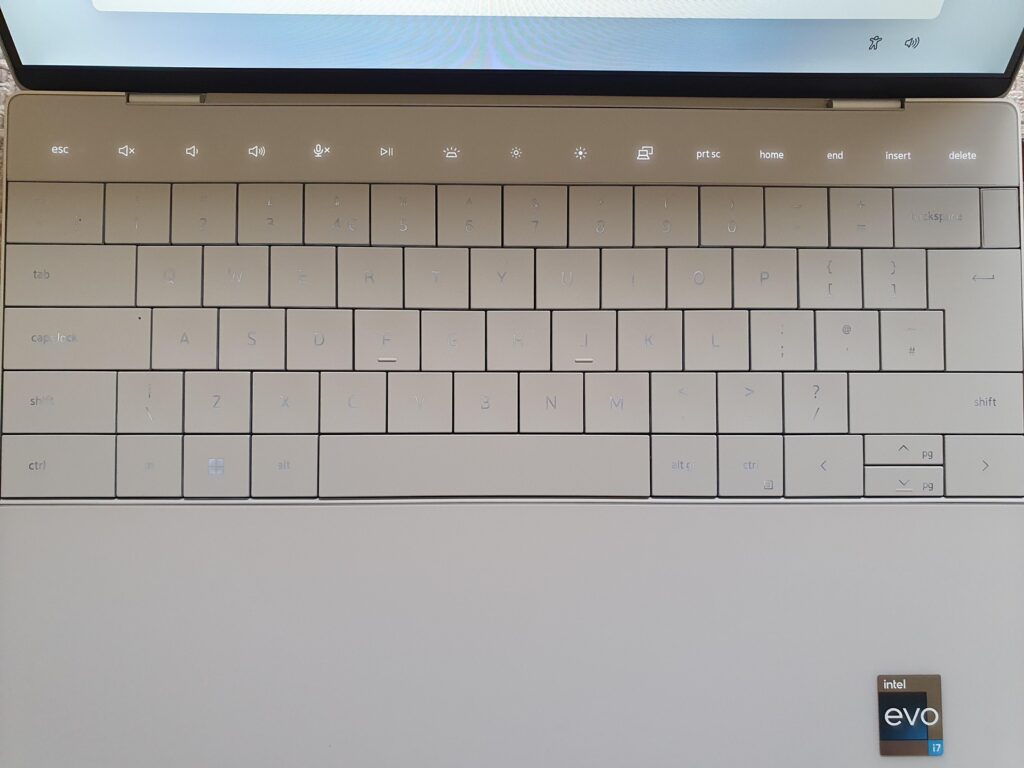
As noted above, the 2022 model got a completely reimagined keyboard palmrest. This year, Dell incorporated a gapless keyboard into their XPS 13 models. As a result, the surface of the keys is large and quite comfortable to type on, reducing the margin of error. And the function keys were replaced by the touch bar panel. It allows for functions like brightness control, Del, Esc, F1-F12, print screen, home, end, and insert.
The power button is in the upper-right corner of the keyboard, and it doubles as a fingerprint reader.
Other Specifications
CPU
- Intel Core i5-1240P (12 MB cache, 12 cores, 16 threads, up to 4.40 GHz Turbo)
- Intel Core i7-1260P (18 MB cache, 12 cores, 16 threads, up to 4.70 GHz Turbo)
- i7-1280P 24 MB cache, 14 cores, 20 threads, up to 4.80 GHz Turbo.
RAM
Memory is integrated for all XPS 13 models. The current 9320 XPS Plus can be configurated with the following RAM portions during purchase:
- 8GB, LPDDR5, 5200 MHz, dual channel
- 16 GB, LPDDR5, 5200 MHz, dual-channel
- 32 GB, LPDDR5, 5200 MHz, dual-channel.
Storage (M.2, Gen 4 PCIe, SSD)
- 512GB
- 1TB
- 2TB
Operative System
- Windows 11 Home
- Windows 11 Pro
- Ubuntu 22.04 LTS.
Graphics
- Intel Iris Xe Graphics (single option).
Dell XPS 13 Plus 9320 Drawbacks
Average battery life is about the only reason why the 9320 model is “not quite” there. While Dell promises up to 13 hours of use on FHD+ computers and up to 7 hours for OLED ones, in reality, you can get up to 5 hours. Even less for models with higher screen resolutions. And only if you lower your screen brightness.
Another downside of the model is the absence of the headphone audio port. However, Dell does include the USB-C adapter for headphones. And the laptop makes up for it with superior audio quality.
Pricing and Resale Value
The model is rather expensive on the Dell website (starting at $1299), with certain configurations that must be pre-ordered. Yet, we see a significant price drop on marketplaces, which may suggest that the resale value of a used XPS 13 Plus 9320 may not be so great, but, of course, it is still too early to tell.
At this time, we offer up to $665 for the Dell XPS 13 Plus 9320 Core i7 non-touch model and up to $779 for the touchscreen one. Currently, we are not accepting Core i5-based configurations.
Bottom Line
Dell XPS 13 Plus 9320 is a premium laptop with quality components, a futuristic design, and impressive performance. Thanks to the latest 12th generation P-series Intel Core i-processors, paired with Iris Xe graphics, it runs incredibly fast. The laptop is also very portable and lightweight, which is what you need in a work computer. Yet, we would like to see the battery lasting at least through the workday without recharging. As for the headphone port, it may not be an issue for some, but it is nice to plug in old-fashioned earbuds when you are on the plane and not worry about bringing the adapter or making sure your Bluetooth headphones are charged.










