When it comes to building or upgrading your computer, one of the most crucial components you need to consider is the processor.

The “brain” powers your computer’s different applications and tasks. Choosing the right Intel processor can make all the difference in your computer’s performance and productivity. In this guide, we’ll help you navigate the different types of Intel processors and factors to consider when deciding.
What is a Processor?
A processor is a hardware device that interprets and executes instructions to perform tasks for your computer. The processor is often called the “brain” of your computer because it controls all its other components and processes data needed to operate different applications.
Without a processor, your computer would not be able to function.
Why is Choosing the Right Processor Important?
The processor determines the speed and processing power of your computer. A faster processor means faster computing and better performance with applications.
A more capable processor can also handle more demanding applications like video editing or gaming. Choosing the right processor can significantly impact your overall computer experience.
What Are the Different Types of Intel Processors?
Intel is one of the leading manufacturers of processors for desktops and laptops. They offer a range of processors that vary in speed, core count, and features.
Some of the most popular Intel processors include the i3, i5, i7, and i9. The number following the “i” indicates the processor’s performance level, with i3 being the lowest and i9 being the highest.
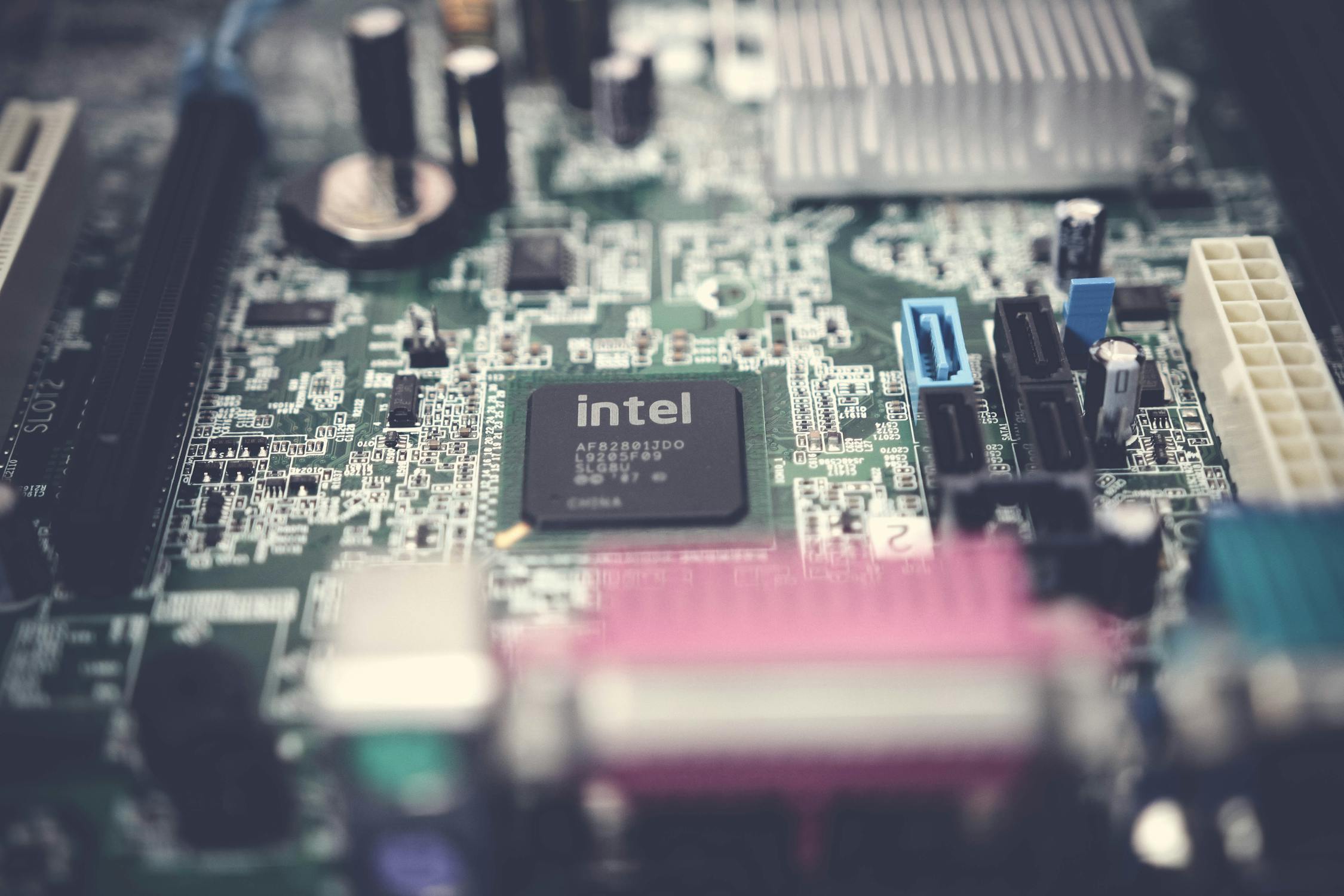
What Factors to Consider When Choosing an Intel Processor?
Several factors should be considered when choosing an Intel processor for your computer. First, you should think about the tasks you will use your computer for. If you use your computer for gaming, you’ll need a processor with high clock speeds and multiple cores.
If you use your computer for productivity, a processor with hyper-threading will offer better performance. You should also consider your budget and the overall compatibility of the processor with other components in your computer.
| Use Case | Desktop | Laptop |
|---|---|---|
| Gaming | Intel Core i9-13900K | Intel Core i7-12800H |
| Content creation | Intel Core i9-13900K | Intel Core i7-12800H |
| Productivity | Intel Core i7-13700K | Intel Core i5-12500H |
How to Choose the Best Intel Processor for Your Needs
1. Consider Your Budget: Intel processors range in price from a few hundred dollars to thousands of dollars. Determine how much you are willing to spend before making your decision.
2. Think About the Tasks You Will Be Using Your Computer For: Identify the primary tasks you will use your computer for, such as gaming, productivity, or content creation.
3. Look at the Different Features Offered by Different Processors: Each processor has unique features. Intel processors can vary in the number of cores, clock speed, cache size, and hyper-threading capabilities.
4. Read Reviews to See How Different Processors Perform in Real-World Applications: Look at the reviews of different processors to see how they perform in real-world applications. User reviews can help you identify any potential issues or benefits to specific processors.
Comparison of Intel Processors to AMD Processors
AMD processors are often seen as the main competitor to Intel processors. AMD processors offer better multi-core performance and are often more affordable than Intel processors.
However, Intel processors are known to provide better single-core performance, which makes them ideal for gaming and productivity tasks.
Related: AMD Ryzen 7 vs Intel Core i7: Which is Faster?
How to Overclock Your Intel Processor
Overclocking is the process of running a processor at a higher frequency than its rated speed. Overclocking can help boost the performance of your computer. However, overclocking can also cause damage to your processor and other computer components if not done correctly.
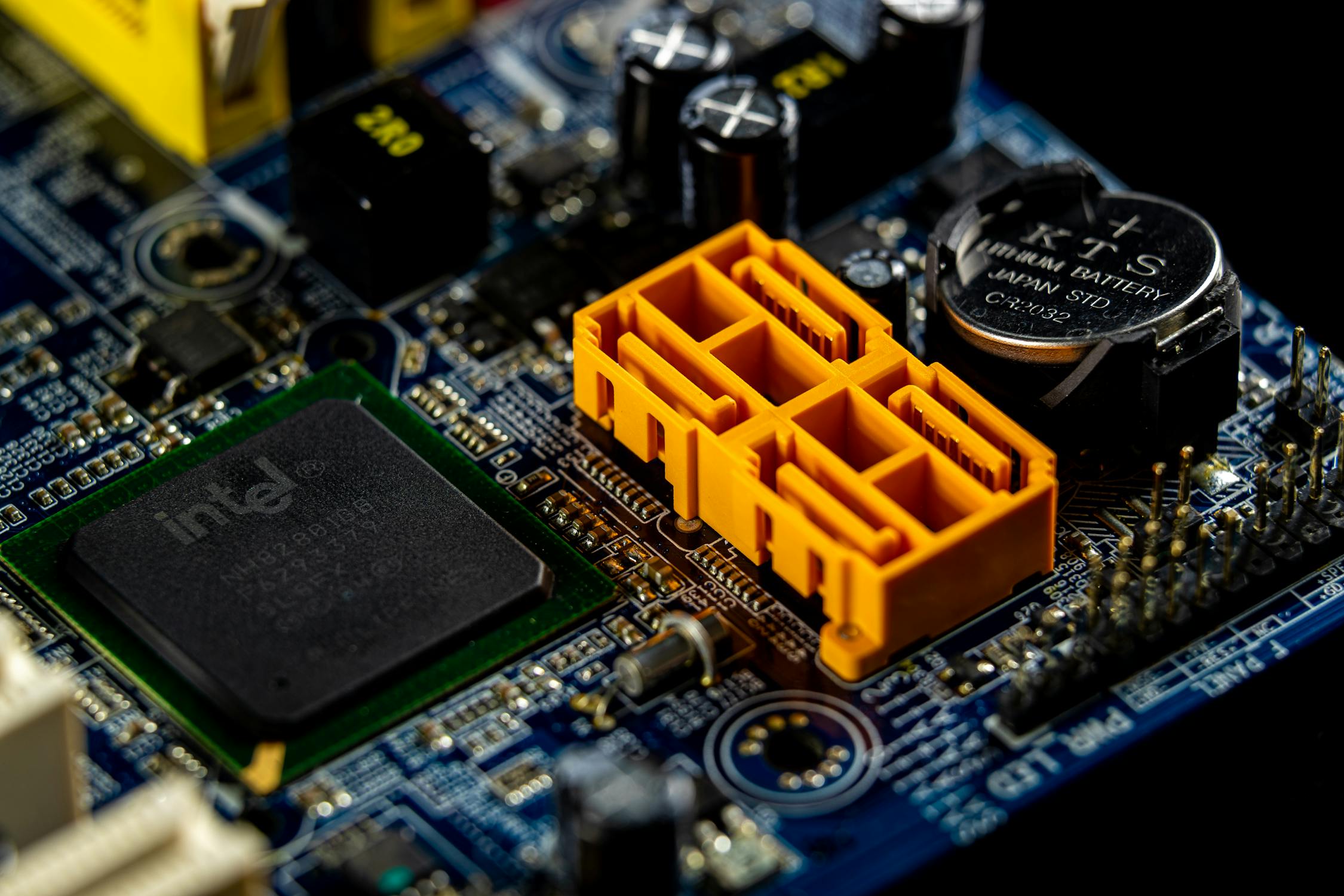
Troubleshooting Intel Processor Problems
Intel processor problems are relatively rare, but they can occur. Some common issues include overheating, system crashes, or performance issues. Troubleshooting can vary depending on the specific problem, but a firmware update or reinstalling drivers may help resolve most issues.
Conclusion
In conclusion, choosing the right Intel processor is essential in building or upgrading your computer. Consider your budget, primary tasks, and feature requirements when selecting a processor.
Different processors are better suited to different tasks, and user reviews can help identify the right processor for you. Whether you’re gaming, doing productivity work, or content creation, an Intel processor can make all the difference in productivity and performance.
Lastly, if your hardware gives you problems or you are simply due for an upgrade, you might still be able to sell your used computer for cash before it breaks down on you completely. If you have any questions or would like to receive a valuation, shoot us an email and we’ll do our best to help!










