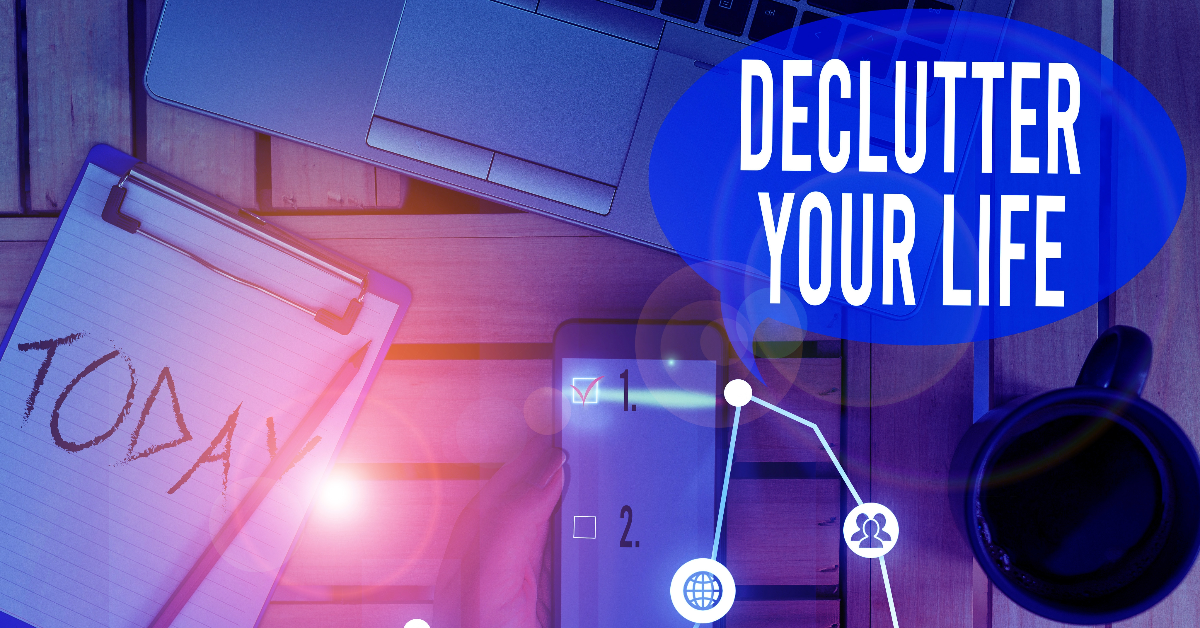Today, our live-work space can almost entirely be handled online. As a result, accumulating apps, online tools, and many open tabs in multiple web browsers can sometimes feel too much. If that’s the case, consider performing a quick declutter.

Digital decluttering refers to organizing and minimizing digital possessions, such as files, apps, emails, and online accounts, to create a more streamlined and efficient digital environment. It involves removing unnecessary and outdated digital items, optimizing your online workflows, and reducing digital distractions.
Let’s learn how to digitally declutter fast and efficiently together.
Digital Declutter Checklist
Here are some steps you can follow to conduct a digital declutter:
- Assess your digital landscape. This means you need to take an inventory of all your digital possessions, including files, folders, apps, emails, and online accounts. Identify areas that need decluttering the most.
- Organize files and folders. You may find it helpful to create a logical folder structure and categorize your files accordingly. Delete or archive files that are no longer needed. Also, consider using cloud storage services, like Google Drive or external hard drives to free up space on your local devices.
- Clear out your inbox. Unsubscribe from unwanted newsletters and mailing lists. Delete or archive old emails that are no longer relevant. Create folders and filters to better organize incoming emails.
- Evaluate your apps and software. Review the apps and software installed on your devices. Uninstall unused or redundant applications. Organize the remaining apps into folders or categories for easy access.
- Streamline your bookmarks. Review your browser bookmarks and delete those that are no longer useful or relevant. Organize the remaining bookmarks into folders or categories.
- Review and secure your online accounts. Go through your online accounts, such as social media, e-commerce, and financial accounts. Close or delete accounts that you no longer use. Update passwords and enable two-factor authentication for enhanced security.
- Digital media declutter. Sort through your photos, videos, and music libraries. Delete duplicates, blurry or irrelevant files. Organize the remaining media into folders or albums for easier browsing.
- Optimize digital workflows. Identify areas of your digital life that can be streamlined or automated. Explore productivity tools, such as task managers, project management software, or digital assistants, to improve efficiency and reduce clutter.
- Set digital boundaries. Establish rules and habits to maintain a clutter-free digital environment. Limit your screen time, create designated digital-free zones or time blocks, and regularly schedule digital decluttering sessions to stay organized.
Remember, digital decluttering is an ongoing process. Regularly review and maintain your digital space to prevent clutter from accumulating again.
What About Decluttering Physical Electronic Devices?
Yes, digital decluttering often entails taking stock of your physical gadgets. If you can minimize the number of electronics in your household or work office, we strongly suggest doing so earlier rather than later. As you know, technology depreciates quickly, so if you do have an electronic device that does not get much use, consider repurposing it before it becomes an e-scrap.
The easiest and the most lucrative way to repurpose a gadget is to resell it. With the help of Facebook Marketplace, OfferUp, or Gadget Salvation, you can finish your digital decluttering process by selling used technology.¶ÿ
If your device is already too old to have a resale value, recycling it is your best bet. Major US cities have residential electronics recycling programs implemented. Otherwise, consider recycling at Best Buy, Target, and other major retailers.
Lastly, functional gadgets that are not worth the hassle of reselling could still be donated.
Related: An Eco-Friendly Guide to Sell and Recycle Old Electronics.
Bottom Line
In today’s technology-driven world, we often accumulate significant digital clutter, including excessive files, emails, apps, notifications, and online accounts. This clutter can lead to information overload, decreased productivity, and a sense of overwhelm. Digital decluttering aims to address these issues by simplifying and streamlining our digital lives.