Are you looking to sell your pre-owned Dell laptop for the most money? Whether you??re upgrading to a newer model or have no use for your current one, there are factors that determine the resale value of your computer.

If you’ve been contemplating selling your Dell laptop, there’s quite a bit to consider. Perhaps you’re looking to declutter, you’re planning to upgrade to the latest model, or your laptop is simply no longer serving its purpose. Regardless of your reason, one thing is certain: you want to get the most value out of your sale. This, however, requires some understanding and consideration of the factors that determine the resale value of your laptop.
In this guide, we’ll delve into the aspects that significantly impact the resale price of your Dell laptop. From its overall physical condition to the system specifications, from the model’s popularity to the inclusion of original packaging and accessories – each of these elements plays a part in the final resale value. Our aim is to empower you with the knowledge needed to ensure you get the best possible return on your sale. Read on, and let’s explore this together.
Factors that Influence Dell’s Price
We all want to get the most for what we no longer need or use, especially when it comes to technology. If you plan to sell your Dell laptop, you need to know the factors influencing its resale value. Here are some of the essential factors that you should know:
Model and Age: The age of your laptop and its model is the most crucial factor in determining its resale value. If your laptop is older with outdated specifications, its resale value will be much lower than a newer model with up-to-date features. Furthermore, your Dell computer may not be sellable if it is over five years old.
Condition: Next to model and age, the condition of the laptop is also essential. Laptops in good condition with no major defects, scratches, or dents will typically sell for more than laptops in poor condition. Buyers will always prefer a laptop that appears almost new.
Specs: The specifications of your laptop can affect its resale value. Higher-end specs, such as a powerful processor and large RAM/storage size, will get you more money than laptops with low-end specs (think Celeron-based computers, for example).
Demand: The demand for the specific model of your laptop can also determine its resale value. Some laptop models are more popular among buyers than others, and it??s essential to do some research to know which models have a high demand.
How to Maximize the Resale Value of Your Dell Laptop?
Now that you know the factors that affect the resale value of your laptop, it??s time to learn some ways to maximize your profits:
Clean the Laptop: One of the easiest and most effective ways to increase your laptop’s resale value is to clean it. Make sure to remove all dust, fingerprints, and other smudges. An almost new-looking laptop can increase its worth and make your listing stand out from others.
Update Software: Updating your laptop??s software before selling it can also add more value to your laptop. It??s essential to make sure the latest operating system is installed with all the necessary hardware drivers.
Delete Personal Information: Before selling your laptop, don??t forget to remove all valuable personal data, such as files, photos, accounts, and passwords. Wipe your laptop clean of any personal information that you wouldn??t want a stranger to know.
Sell through a Reputable Website or Retailer: Finally, the most crucial factor in boosting your profits is to sell your laptop through a reliable and reputable seller. Look for well-established online retailers or websites, and make sure to choose the safest and most reliable platform when posting your product.
Selling Your Used Dell Laptop on Gadget Salvation
Did you know that you can check your used Dell laptop resale value on Gadget Salvation? Selling your older computer online with us is a fast and straightforward process. Here’s a step-by-step guide:
- Visit the Gadget Salvation Website: The first step is to navigate to our home page.
- Identify Your Laptop Model: Click on “Sell” and select “Laptops” from the dropdown menu. You’ll then be directed to a page where you can identify your Dell laptop model. Type in the model number, or use the provided filters to narrow your search.
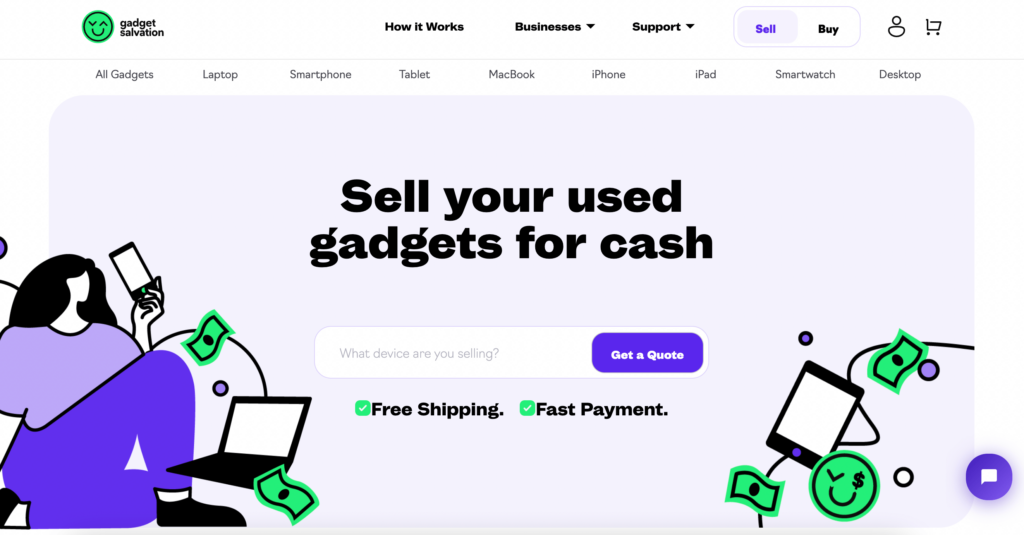
3. Answer Questions About Your Laptop’s Condition: After selecting your model, you’ll be asked a series of questions about the condition and functionality of your laptop. Be as honest and accurate as possible because this will shape the offer you receive.
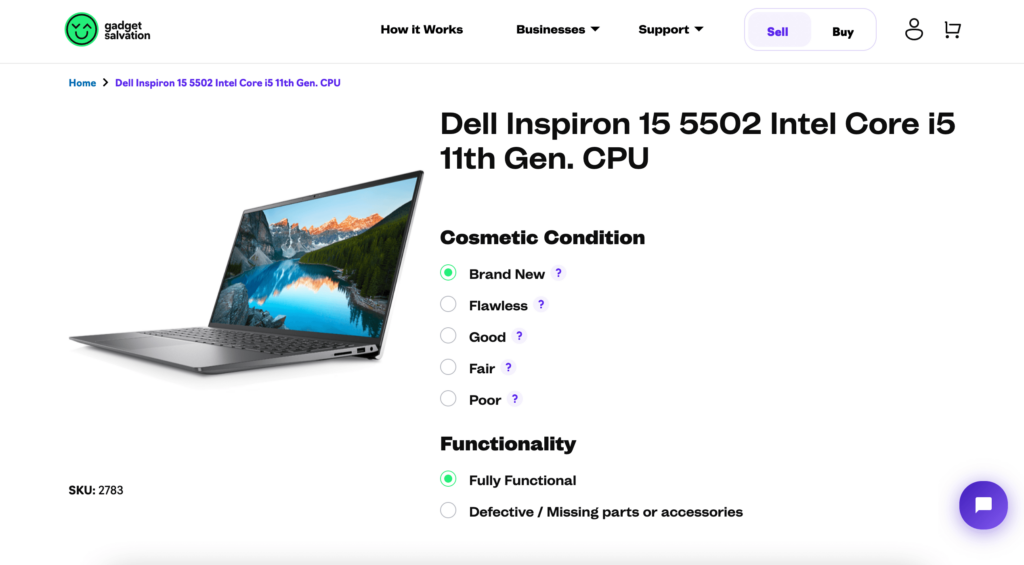
4. Receive an Instant Quote: Gadget Salvation will give you an instant estimate based on the information you provided. If you’re happy with that offer, you can proceed to checkout. We should also note that there are no obligations to send your Dell in if you change your mind about selling.
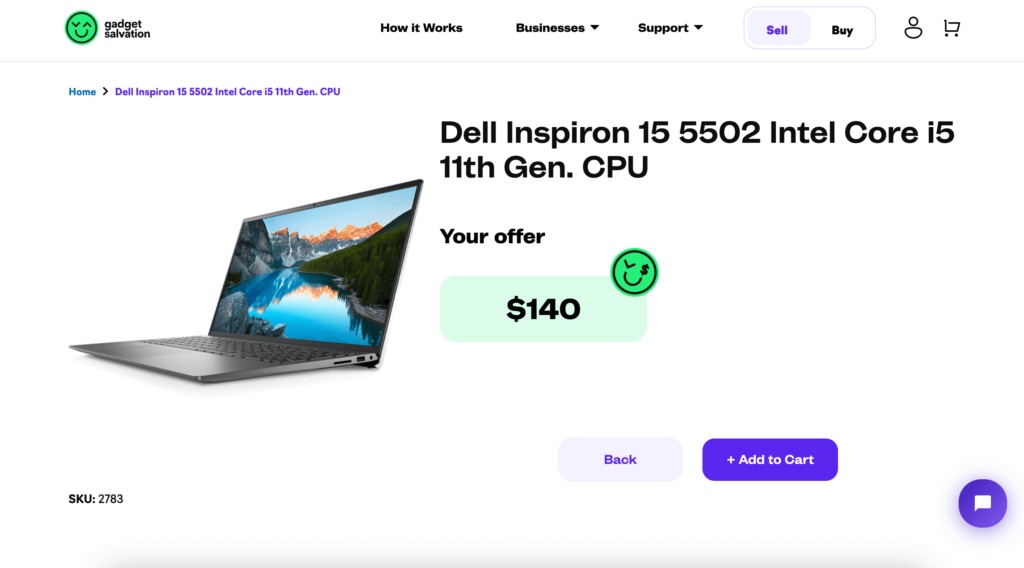
5. Ship Your Laptop: Gadget Salvation provides a prepaid shipping label, so all you need to do is pack your laptop securely and send it off. Make sure to remove any personal data and reset your Dell before shipping.
6. Get Paid: Once your laptop is received and its condition is verified, you’ll receive payment via your chosen method, either through PayPal or check.
Remember to be honest about the condition of your laptop to avoid any discrepancies between your description and the actual state of the device. This will ensure a smooth process and help you get the most out of your old Dell laptop.
Related: Dell Laptop Trade-in: 6 Fundamental Tips.
Conclusion
In summary, selling a Dell laptop can be a profitable venture if you have an essential understanding of the factors that determine its resale value. You can get the most money out of your device by keeping your laptop in good condition, updating its software, deleting personal information, and choosing the right seller. So next time you??re selling your Dell laptop, make sure to keep these tips in mind to maximize your profits.










