Microsoft Surface Pro devices have gained a strong reputation for their versatile design, performance, and quality features. But investing in a new Surface Pro can be a considerable expense that not everyone can afford.

The good news is that there are places where you can find quality refurbished or used devices for a much lower price. In this blog post, we will provide you with a comprehensive guide on purchasing a cheap Surface Pro, including what to look for, where to find it, and tips for getting the best deal.
What is a Surface Pro?
The Surface Pro is a popular hybrid tablet and tablet device manufactured by Microsoft. It features a detachable keyboard, touchpad, and stylus pen, allowing users to switch between laptop and tablet modes.
The device runs on Windows OS and boasts impressive performance, battery life, and features such as facial recognition, inking, and touchscreen capabilities.
Benefits of buying a cheaper tablet
Buying a cheaper secondhand Surface Pro can save you a good chunk of money while still providing the high-end features and benefits this tablet has to offer. It’s an excellent option for students, freelancers, or anyone looking to upgrade their current device without breaking the bank. A cheap used Surface Pro can also be a good option for people who need a secondary device for travel or work.
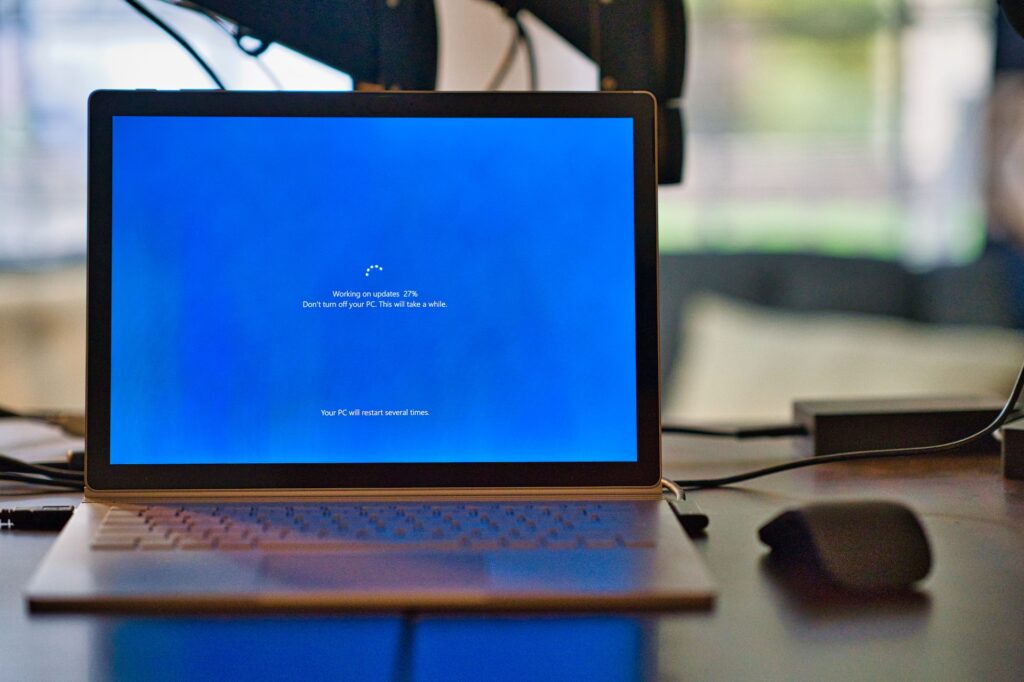
What to look for in a Surface Pro?
When buying a cheap Surface Pro, there are certain factors you should consider to ensure that you get a device that meets your needs. These include:
- The model: Different Surface Pro models have different specifications, which can affect performance, battery life, and features.
- The storage capacity: Surface Pro devices come in different storage sizes, ranging from 64GB to 1TB, depending on the model.
- The condition: Refurbished and used Surface Pro devices can come in different conditions, such as like-new, good, or fair.
- The age: Surface Pro models get refreshed every few years, so it’s essential to consider the year of release.
Where to find cheap Surface Pros?
Several places offer cheap Surface Pro devices, including:
- Refurbished or used device retailers such as Gadget Salvation
- Online marketplaces such as Amazon, eBay, and Craigslist
- Retail stores such as Best Buy, Walmart, and Microsoft Store
Gadget Salvation is an online platform specializing in buying and selling pre-owned electronics, including Microsoft Surface gadgets, at competitive prices.
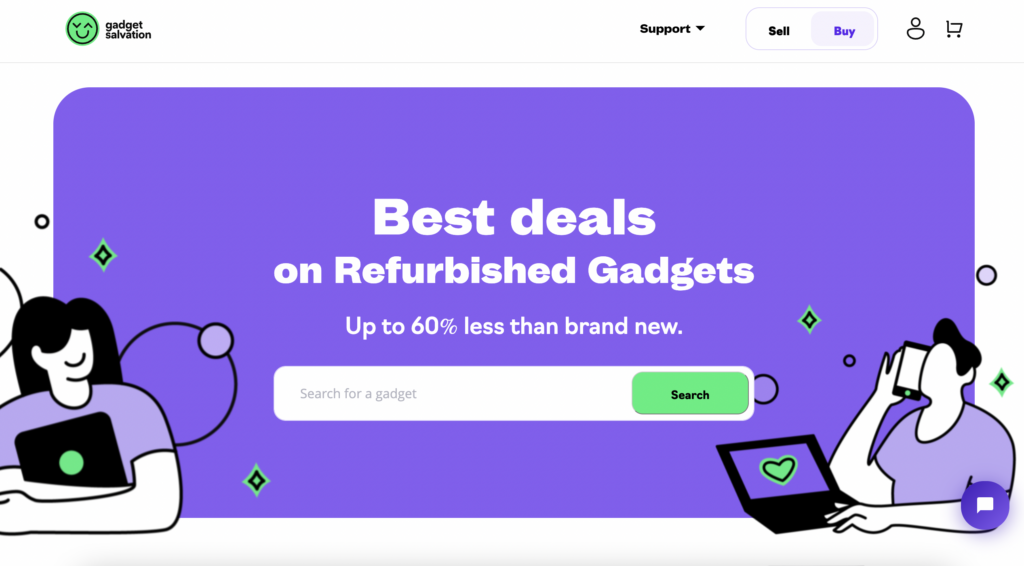
The business model is centered around purchasing used devices and then repurposing and reselling them at a fraction of the original cost. This allows Gadget Salvation to offer Surface Pro devices for considerably less than their new counterparts.
Another reason why Gadget Salvation tends to have the best prices is its thorough evaluation process. Each device they acquire goes through rigorous testing and inspection to ensure it meets their high standards of functionality and aesthetics. If the device doesn’t pass, it’s sold at a lower price, providing consumers with even more savings.
How to inspect a Surface Pro before buying?
When you find a cheap Surface Pro, it’s crucial to inspect it thoroughly before purchasing it to ensure that you get a quality device. Here are some tips on what to look for:
- Check the condition of the device, including the screen, keyboard, and body, for scratches, dents, or cracks.
- Test the hardware and software features, such as Wi-Fi connectivity, camera, microphone, speaker, and ports.
- Make sure all necessary accessories, such as the charger and stylus pen, are included and working correctly.
Tips for finding a cheap Surface Pro
When purchasing a cheap Surface Pro, it’s essential to consider certain factors to ensure you’re making a worthwhile investment. Here are some useful tips:
- Research: Before making your purchase, conduct thorough research on the various Surface Pro models available and their features. This will help you choose the model that best suits your needs and budget.
- Buy from reputable sellers: Always buy from a reputable seller who offers a warranty. This gives you peace of mind in case the device has any issues. Checking the seller’s reviews and ratings can provide great insights into their reliability.
- Check for a guarantee: Ensure that the device comes with a guarantee, especially if it’s refurbished. A guarantee indicates that the seller stands by the quality of their products.
- Inspect before you buy: If possible, inspect the device before buying. Check that the touchscreen, keyboard, stylus pen, and other features are fully functional.
- Negotiate: Don’t be afraid to negotiate the price, especially if you’re buying from an individual seller. You might be able to get an even cheaper deal.
- Consider your needs: Remember, cheaper isn’t always better. Consider what you need from your device. It might be worth investing a little more if you need a high-performance device for work or gaming.
Remember, buying a cheap Surface Pro doesn??t mean you have to compromise on quality. With careful consideration and due diligence, you can find a device that offers great value for your money.

Conclusion
Buying a cheap Surface Pro can save you money while still providing a quality device with versatile features. However, it’s essential to consider the model, storage capacity, condition, and age before purchasing and inspecting the device carefully.
You can find cheap Surface Pros from online marketplaces, retail stores, and refurbished device retailers, but make sure to buy from a reputable seller. Remember to set a budget, be patient, and do your research to get the best deal on a cheap Surface Pro.










