Apple Watch Series 8 has been the talk of the town since its release, but it’s time for an upgrade. Naturally, you want to sell your wearable and get your hands on the latest one. But you want to make sure you get the best deal.
You’ve come to the right place! In this blog post, we will guide you through the process of preparing your watch for sale and provide you with the best options for selling it. Plus, we’ll introduce you to a trusted platform that will ensure the sale of your watch is stress-free and secure.
Apple Watch Series 8: Features
Apple Watch Series 8 comes with a variety of features that make it stand out from its predecessors. The watch has an always-on Retina display, a faster charging time, an improved fitness tracker, and much more.

The watch also comes with a heart rate monitor, ECG, and blood oxygen sensor. Apple Watch Series 8 is a perfect companion for those prioritizing their health and wellness.
This watch is also water-resistant, up to 50 meters. Besides, it allows you to take calls, and texts, and use apps without the need for your phone. Safe to say, the Apple Watch Series 8 holds immense value for someone who is looking for an advanced piece of technology.
Preparing Your Apple Watch for Sale
Before you sell your Apple Watch Series 8, you need to make sure that it’s in good condition.
Start by wiping the watch’s data by going to Settings > General > Reset > Erase All Content and Settings.
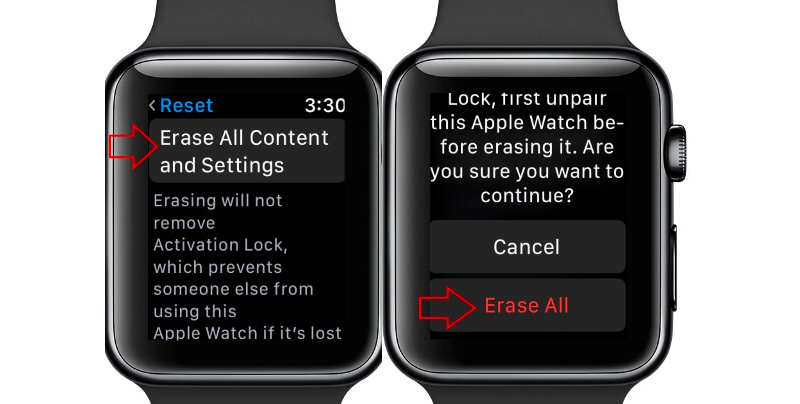
Also, ensure that the watch is clean and free of scratches, dents, and cracks. Apple Watch Series 8 comes with a charging base, ensuring that you keep it together while selling it.
Once you have wiped it clean and inspected it, it’s ready to go.
How to Check the Condition of Your Watch?
To check the condition of your Apple Watch Series 8, you can follow these steps:
- On your Apple Watch, open the Settings app.
- Scroll down and tap on “General.”
- Tap on “About.”
- Scroll down to the “Apple Watch” section and look for the “Model” field. Tap on it.
- You should see a five-digit alphanumeric code that starts with the letter “M.” This is the model number of your Apple Watch.
- Visit Apple’s support page and enter the model number of your watch to access the specifications.
- Look for the section on physical dimensions and weight. Here, you can compare the weight and dimensions of your watch to the specifications.
- Visually inspect the watch to ensure that it is in good condition. Look for scratches, dings, or other signs of wear and tear on the body and the screen of the watch. If there are any significant damages, it may affect the value of the watch.
If you want a more detailed assessment of the condition of your Apple Watch Series 8, you can also consider taking it to an authorized Apple service provider or a third-party electronics reseller for an evaluation. They may be able to provide a more accurate assessment of the condition of your watch and help you determine the best selling price.
Sell your Apple Watch Series 8 on Gadget Salvation
If you want to sell your Apple Watch Series 8 quickly and at a fair price without the hassle of dealing with fickle FB Marketplace or OfferUp buyers, consider selling it to Gadget Salvation. Gadget Salvation is a trusted platform that allows you to sell your Apple Watch Series 8 quickly for cash.
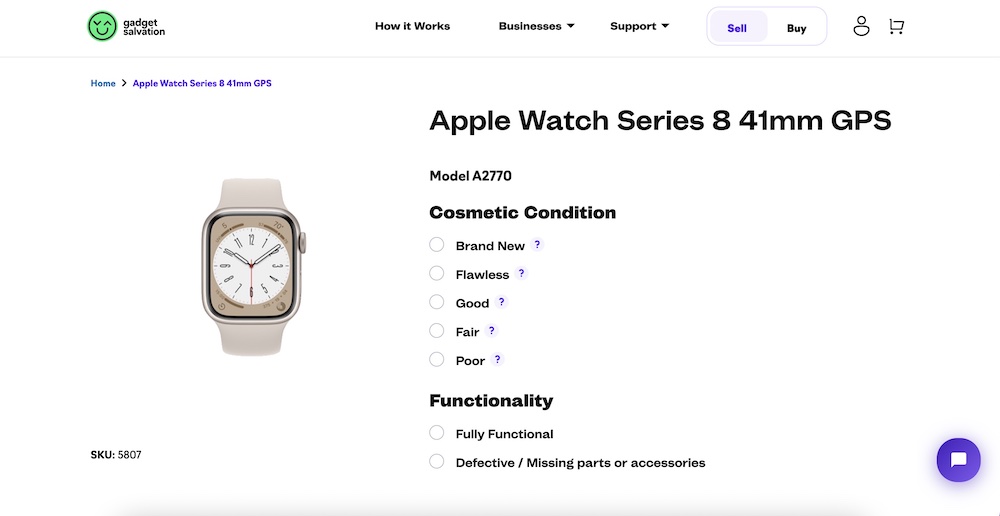
All you need to do is visit our website, fill out a form that details the condition of your watch, and wait for their offer. We also supply sellers with free shipping and offer a variety of secure payment methods, ensuring that the transaction is safe, stress-free, and, most importantly, fast.
The Process
Please follow this step-by-step guide to sell your Apple Watch 8 on Gadget Salvation:
- Visit the Gadget Salvation website at gadgetsalvation.com and click on “Smartwatch” at the top of the page.
- Select “Apple Watch” from the list of brands and devices.
- Choose the specific model of your Apple Watch 8 and select the carrier (if applicable) and storage capacity.
- Answer a few questions about the cosmetic condition of your watch; it could be Brand New (meaning factory-sealed in the box), Flawless, Good, Fair, or Poor. Choose an option about its functionality: Is your watch fully functional or defective?
- After you have completed the questionnaire, Gadget Salvation will provide you with an instant offer for your watch.
- If you are satisfied with the offer, click on “Add to Cart” and “Get Paid” to proceed with the sale.
- Provide your contact information and shipping address to Gadget Salvation.
- Gadget Salvation will send you a prepaid shipping label that you can use to send your Apple Watch 8 to them.
- Once our team receives and inspects your watch, they will issue payment to you via the payment method you selected during the checkout process.
- If your watch does not meet the condition standards you reported, Gadget Salvation will email a detailed test report and discuss any changes to the offer.
Selling your Apple Watch 8 on Gadget Salvation is a straightforward process. The website provides an instant estimate and offers a transparent risk-free transaction. Besides, you can sell many other pre-owned electronics. We monitor resale markets daily to make sure we offer competitive prices for your gadgets. And even if you cannot find your device in our online database, please feel free to reach out for a custom valuation.
Other Options to Sell the Watch
Several options are available when it comes to selling your Apple Watch Series 8. One of the options is to sell it to online marketplaces such as eBay, Facebook Marketplace, or Craigslist. These platforms allow you to create a listing and sell the watch directly to potential buyers. This process is lengthier to complete, but you have more control over your listing. However, you may have to deal with a flood of bad offers and the risk of scams, reversed payments, and so on.
Another option is to sell it through Apple Trade-In, where you can trade in your watch for a gift card, which you can use to buy the latest Apple Watch. This is a perfect option for anyone who wants to upgrade their Apple product. However, it is not ideal if you have no plans of buying another Apple watch. Apple Trade-in does not offer monetary payouts at this time. That’s why Gadget Salvation is a better option to sell your Apple Watch for cash.
Conclusion
Selling your Apple Watch Series 8 may seem overwhelming, but with the right preparation and the right platform, it can be a breeze. Always make sure that your watch is in good condition and wiped off data before selling it. Nobody accepts iCloud or passcode-locked devices, so be sure to factory reset prior to selling.
You have many options to sell the watch. However, our recommendation is to pick a trusted buyback or trade-in platform to ensure that you get the best deal possible without any risks or headaches. So, make the most out of your used Apple Watch Series 8 by selling it today!










