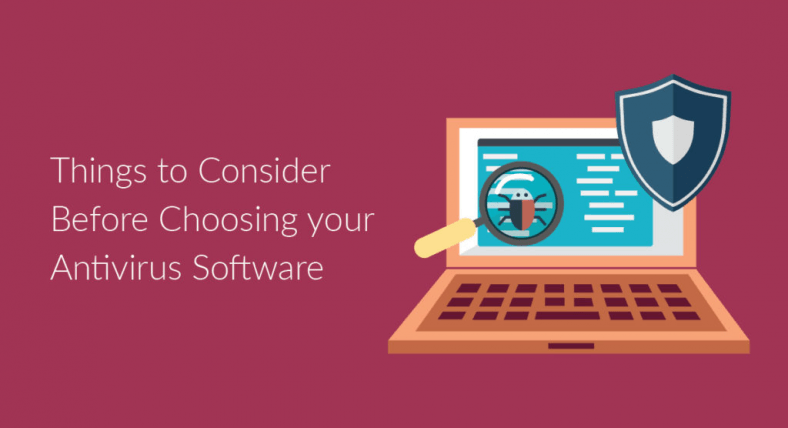If you’ve spent any significant amount of time on the internet, then your computer has probably gotten infected with a virus at least once. Don’t worry—you’re not the only one.
Thankfully, you won’t need to sell your laptop online once it gets infected. Antivirus solutions have been designed to counter such attempts to ruin your computer. There are plenty of antivirus security suites out there, and picking the right one can be confusing. Whether you’re on a laptop or a desktop computer, here are a few things you should consider before you purchase.
Features
All antivirus software will have a decent scanning ability, but they also tend to have other features revolving around the prevention of viruses from even entering your system in the first place.
Some antivirus software can scan for viruses hidden away in emails, while some can scan your computer for vulnerabilities that viruses can abuse. It’s best if you check an antivirus solution’s list of features to see if what you want is there.
Privacy Policies
If you’re someone who is really worried about having their personal information compromised, then you should probably look into the antivirus software’s privacy policy first. Some antivirus solutions have been slammed in the past for having atrocious privacy policies.
This is especially prevalent among free antivirus programs. Make sure to read the fine print before you accept any terms and conditions, especially if it’s a deal that seems too good to be true.
Malware Detection
Cybersecurity is no joke, especially to business owners. A single cyber-attack can cripple a business, potentially causing significant financial loss or cause corporate secrets to leak. Hackers or even business rivals can do this via malware.
Malware, or malicious software, refers to any software that can harm your computer. This category includes viruses as well as spyware and ransomware. If you’re running a business, then you may want to consider installing antivirus software that can detect all kinds of malware in your computer. It can save you a lot of trouble and a whole lot more money.
Computer Resource Consumption
Virus scanning can take up a lot of your computer’s processing power, which can be very troublesome when you’re actively using it. Thankfully, there are some antivirus programs that have a “quiet mode,” which prevents them from conducting scans or other such activities that can disturb you.
This is especially important for people who use specialized software such as video editors or Photoshop, as a badly timed automatic scan can slow progress down significantly or cause some work progress to be lost.
Pricing
Of course, an antivirus program’s price is an important thing to consider. Some use the monthly subscription monetization scheme, while others use the more traditional one-time purchase method.
The prices vary between different antivirus programs and the features they have, so make sure you know what kind of protection you need. If you’re still not sure about what software to get, you may want to consider getting a free trial or trying out a “lite” version so you know what to expect.