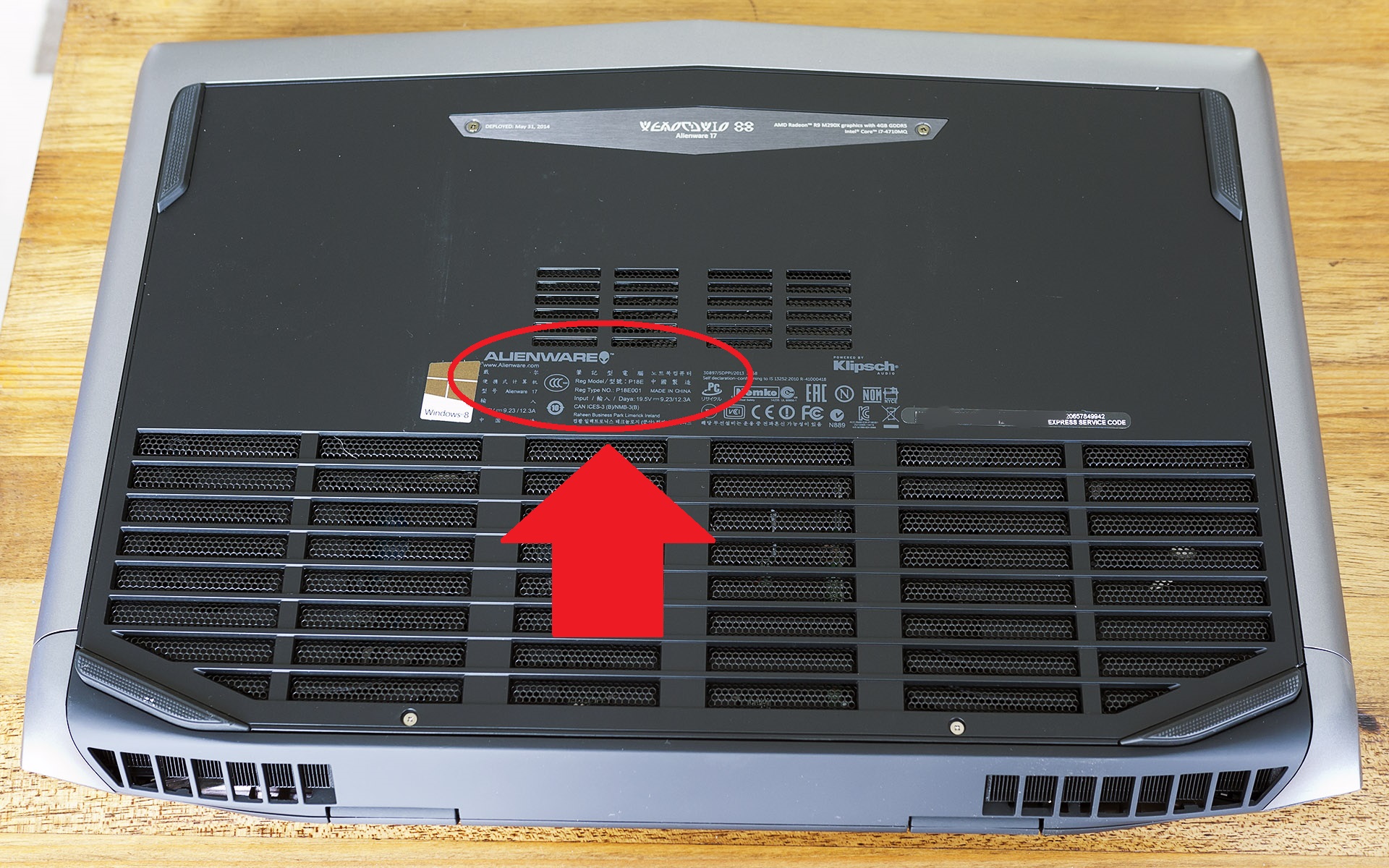Finding your Alienware model number is essential for troubleshooting, upgrades, or reselling. This guide will help you locate it quickly and easily, ensuring you have the right information at your fingertips.
What is an alienware model number and why is it important?
The Alienware model number is a unique identifier for your laptop. It helps in identifying the specific configuration and features of your gadget. Knowing your model number is crucial for several reasons:
- Technical Support: When seeking help, the model number allows support teams to provide accurate assistance.
- Upgrades: Ensures compatibility with new components or accessories.
- Reselling: Provides potential buyers with detailed information about the gadget.
Where can you find the alienware model number on your laptop?
Locating the model number on your Alienware laptop is straightforward. Here are some common places to check:
- Bottom of the Laptop: Flip your laptop and look for a sticker or engraved text. The model number is usually listed there.
- Battery Compartment: If your laptop has a removable battery, the model number might be inside the compartment.
- System Information: On Windows, go to “Settings” > “System” > “About” to find the model number listed under “Device specifications.”
How to find dell laptop model numbers?
If you’re familiar with Dell laptops, you might already know that the process is similar across their range. For more detailed steps, check out this guide on how to find dell laptop model numbers.
Can software help identify the alienware model number?
Yes, software tools can assist in identifying your Alienware model number. Programs like Dell SupportAssist or third-party system information tools can automatically detect and display your model number. This is particularly useful if the physical labels are damaged or missing.
Hp laptop model number: is the process similar?
Finding the model number on an HP laptop follows a similar approach. You can learn more about it in this hp laptop model number guide.
Frequently Asked Questions
Can I find the model number in the BIOS?
Yes, you can access the BIOS during startup by pressing the F2 or Delete key. The model number is often listed on the main BIOS screen.
What if the sticker with the model number is missing?
If the sticker is missing, use software tools or check the original purchase documents for the model number.
Is the service tag the same as the model number?
No, the service tag is a unique identifier for support purposes, while the model number identifies the specific laptop model.
Can I find the model number on the original packaging?
Yes, the original packaging often includes the model number along with other specifications and details.
Ready to sell your alienware laptop?
If you’re considering selling your Alienware laptop, Gadget Salvation offers a seamless process. With free shipping, quick payments, and an easy-to-use platform, you can sell my laptop and contribute to reducing electronic waste. Your gadget has a second chance, and you can make a positive impact on the environment while receiving a fair payment.