The model number of your HP laptop can be found on the bottom case.


Give your gadgets a new life

At Gadget Salvation, our mission is to contribute to the electronics reselling market as much as possible so that we extend the life of our gadgets and diminish waste. Our process is simple and seamless.
1
Answer a few questions and get an estimate.
2
Ship your gadget for free
3
Get paid within two business days of our receiving your gadgets.

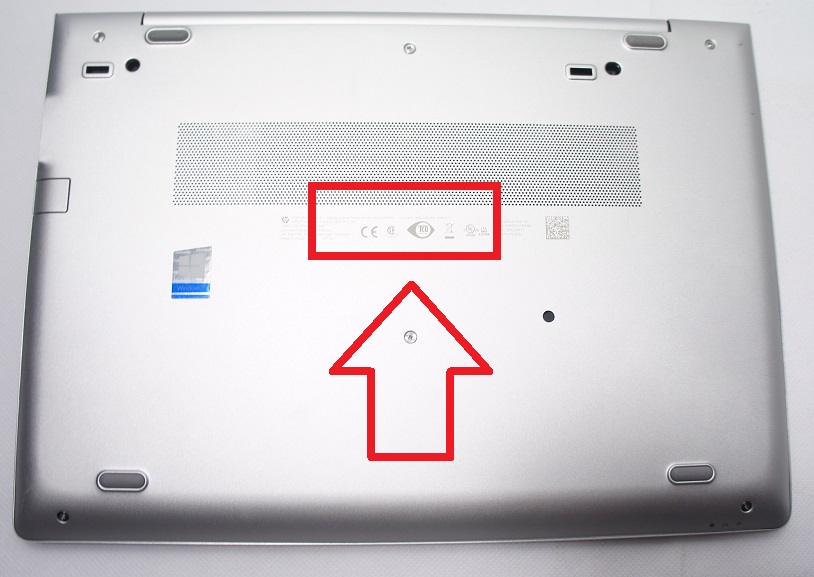
Give your gadgets a new life

At Gadget Salvation, our mission is to contribute to the electronics reselling market as much as possible so that we extend the life of our gadgets and diminish waste. Our process is simple and seamless.
1
Answer a few questions and get an estimate.
2
Ship your gadget for free
3
Get paid within two business days of our receiving your gadgets.



Give your gadgets a new life
At Gadget Salvation, our mission is to contribute to the electronics reselling market as much as possible so that we extend the life of our gadgets and diminish waste. Our process is simple and seamless.
1
Answer a few questions and get an estimate.
2
Ship your gadget for free
3
Get paid within two business days of our receiving your gadgets.
How To
In a world where speed and efficiency are key, selling your laptop for instant cash can be the perfect solution
How To
Laptop buyback programs have become a convenient and secure alternative for those looking to sell their used devices without hassle.
How To
Selling a laptop with a broken screen or minor damage may seem difficult, but it’s not impossible. In fact, many